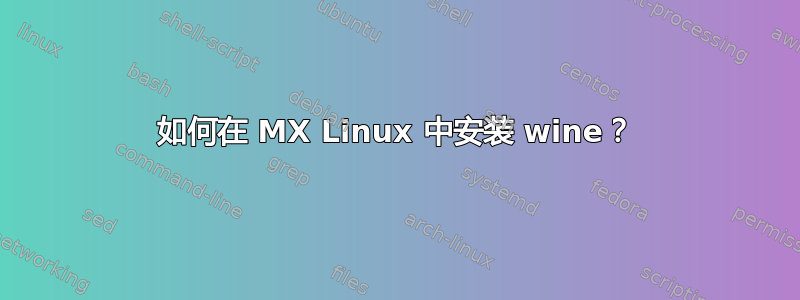
我是 Linux 世界的新手。现在我正在使用 MX Linux。当我尝试从 wine.org 安装 wine 时,它显示如下:
$ sudo apt update
Get:1 http://deb.debian.org/debian buster-updates InRelease [51.9 kB]
Hit:2 http://deb.debian.org/debian buster InRelease
Hit:3 http://deb.debian.org/debian-security buster/updates InRelease
Hit:4 http://download.opensuse.org/repositories/Emulators:/Wine:/Debian/Debian_10 ./ InRelease
Hit:5 https://dl.winehq.org/wine-builds/debian buster InRelease
Err:6 http://mx-pkg.mirror.net.in/MX-Linux/mx/repo buster InRelease
Could not connect to mx-pkg.mirror.net.in:80 (103.240.105.163), connection timed out
Fetched 51.9 kB in 41s (1,257 B/s)
Reading package lists... Done
Building dependency tree
Reading state information... Done
29 packages can be upgraded. Run 'apt list --upgradable' to see them.
W: Failed to fetch http://mx-pkg.mirror.net.in/MX-Linux/mx/repo/dists/buster/InRelease Could not connect to mx-pkg.mirror.net.in:80 (103.240.105.163), connection timed out
W: Some index files failed to download. They have been ignored, or old ones used instead.
kayes@mx:~
$
它显示“无法连接到 mx-pkg.mirror.net.in:80 (103.240.105.163),连接超时”
请帮助我在 mx linux 中安装 wine。
答案1
查看文章 如何在 MX Linux 19 上安装 Wine。
本文介绍了如何添加 WineHQ Debian 存储库,以便能够安装libfaudio0和Wine。
最终命令是:
sudo apt install --install-recommends winehq-stable
(我不会从这里复制文章中的其他命令,因为在 Linux 发行版推出新版本后,它们可能会被弃用。)


