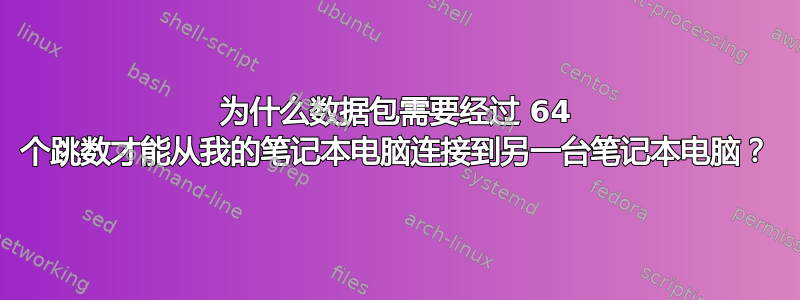
因此,我正在 ping 我的笔记本电脑(从我的笔记本电脑),希望报告中的 TLL 为 128(因为我使用的是 Windows 10),但我得到的却是这个:
Pinging [REDACTED] with 32 bytes of data:
Reply from [REDACTED]: bytes=32 time=3ms TTL=64
Reply from [REDACTED]: bytes=32 time=2ms TTL=64
Reply from [REDACTED]: bytes=32 time=2ms TTL=64
Reply from [REDACTED]: bytes=32 time=2ms TTL=64
Ping statistics for [REDACTED]:
Packets: Sent = 4, Received = 4, Lost = 0 (0% loss),
Approximate round trip times in milli-seconds:
Minimum = 2ms, Maximum = 3ms, Average = 2ms
128 - 64 = 64 跳
我不明白为什么会发生这种事。
此外,当我使用我的主机名(或链接本地 IPv6 地址)时,我得到以下信息:
Pinging [REDACTED] with 32 bytes of data:
Reply from [REDACTED]: time<1ms
Reply from [REDACTED]: time<1ms
Reply from [REDACTED]: time<1ms
Reply from [REDACTED]: time<1ms
Ping statistics for [REDACTED]:
Packets: Sent = 4, Received = 4, Lost = 0 (0% loss),
Approximate round trip times in milli-seconds:
Minimum = 0ms, Maximum = 0ms, Average = 0ms
当我使用我的私有 IP 地址时:
Pinging [REDACTED] with 32 bytes of data:
Reply from [REDACTED]: bytes=32 time<1ms TTL=128
Reply from [REDACTED]: bytes=32 time<1ms TTL=128
Reply from [REDACTED]: bytes=32 time<1ms TTL=128
Reply from [REDACTED]: bytes=32 time<1ms TTL=128
Ping statistics for [REDACTED]:
Packets: Sent = 4, Received = 4, Lost = 0 (0% loss),
Approximate round trip times in milli-seconds:
Minimum = 0ms, Maximum = 0ms, Average = 0ms
答案1
(从我的笔记本电脑)ping 我的笔记本电脑
可能您正在 ping 您的公共 IP 地址(而不是某个本地地址),这就是为什么所有内容都首先通过您的 ISP 进行路由。
特别是对于链路本地地址以及您的(家庭)网络本地的任何其他 IP 地址,这种情况都不会发生。
因此就有了差异。


