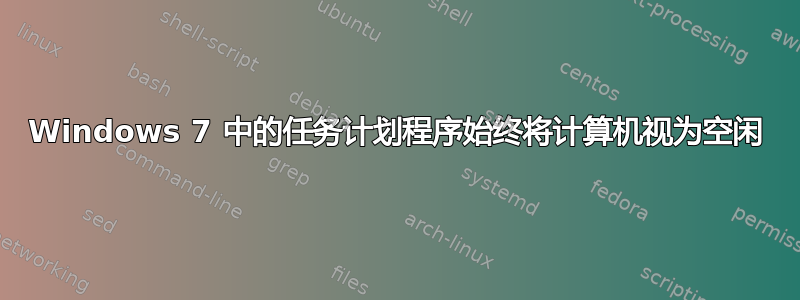
我对 Windows 默认任务之一 Microsoft/Windows/AppID/VerifiedPublisherCertStoreCheck 遇到了一个奇怪的问题
以下是其默认设置:
Triggers
At startup
Delay task for 30 minutes, repeat task every 1 day indefinitely.
Conditions
Start task if computer is idle for 3 minutes
Wait for idle for 23 hours
Stop if the computer ceases to be idle
Restart if the idle state resumes
Start the task only if the computer is on AC power
Stop if the computer switches to battery power
Settings
Allow task to be run on demand
Run task as soon as possible after a scheduled start is missed
Stop the task if it runs longer than 3 days
If the running task does not end when requested, force it to stop
If the task is already running then queue a new instance.
Actions
Start %windir%\system32\appidcertstorecheck.exe
可以看出,它应该每 1 天自动重启一次,并且如果计算机闲置 3 分钟,它也会启动。但是,对我来说,尽管我连续几个小时都在活动,但这项任务仍然每 3 分钟启动一次。我专门测试了它:我不断移动鼠标、按下按钮并执行某些操作,无论如何,任务都会每 3 分钟重新启动一次。
这是什么原因造成的?我该如何解决?我从未更改过此任务的出厂设置,但很明显这不是正常行为。
答案1
如果为某项任务选择了“计算机停止空闲时停止”条件,并且该任务在计算机处于空闲状态时正在运行,则当计算机停止空闲时,该任务将停止运行。如果选择了“空闲状态恢复时重新启动”条件,则通过此条件停止的任务将在计算机下次进入空闲状态时再次开始运行。
Windows 10 中重新定义了空闲状态。在 Windows 7 中每 15 分钟检查一次,而在 Windows 10 中空闲检查时间可能短至 30 秒,具体取决于其他条件。
这意味着如果您 30 秒内没有移动鼠标或在键盘上打字,则可能会重新进入空闲状态,并且“如果空闲状态恢复则重新启动”条件将再次触发该任务。
我建议从任务中删除“如果空闲状态恢复则重新启动”条件。
更多信息请参阅文章 Windows 10 和空闲超时。


