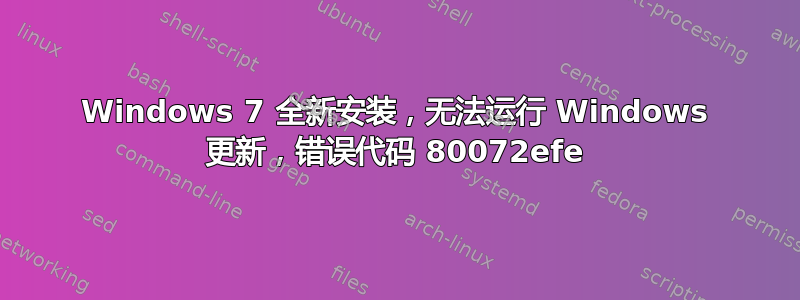
最近需要重新安装我的电脑上的操作系统。重新安装系统后(没有安装任何防火墙或防病毒软件或任何软件),运行 Windows 更新将失败并显示此错误代码:80072efe。以下是 WindowsUpdate.txt 的日志。我应该怎么做才能解决此错误?
Triggering AU detection through DetectNow API
2021-02-20 14:12:00:793 868 370 AU Triggering Online detection (interactive)
2021-02-20 14:12:00:793 868 d9c AU #############
2021-02-20 14:12:00:793 868 d9c AU ## START ## AU: Search for updates
2021-02-20 14:12:00:793 868 d9c AU #########
2021-02-20 14:12:00:873 868 d9c AU <<## SUBMITTED ## AU: Search for updates [CallId = {838D41FF-2318-482B-AFAE-0DB2586EBBE7}]
2021-02-20 14:12:00:873 868 e64 Agent *************
2021-02-20 14:12:00:873 868 e64 Agent ** START ** Agent: Finding updates [CallerId = AutomaticUpdates]
2021-02-20 14:12:00:873 868 e64 Agent *********
2021-02-20 14:12:00:873 868 e64 Agent * Online = Yes; Ignore download priority = No
2021-02-20 14:12:00:873 868 e64 Agent * Criteria = "IsInstalled=0 and DeploymentAction='Installation' or IsPresent=1 and DeploymentAction='Uninstallation' or IsInstalled=1 and DeploymentAction='Installation' and RebootRequired=1 or IsInstalled=0 and DeploymentAction='Uninstallation' and RebootRequired=1"
2021-02-20 14:12:00:873 868 e64 Agent * ServiceID = {9482F4B4-E343-43B6-B170-9A65BC822C77} Windows Update
2021-02-20 14:12:00:873 868 e64 Agent * Search Scope = {Machine}
2021-02-20 14:12:00:873 868 e64 Setup Checking for agent SelfUpdate
2021-02-20 14:12:00:873 868 e64 Setup Client version: Core: 7.3.7600.16385 Aux: 7.3.7600.16385
2021-02-20 14:12:00:904 868 e64 Misc Validating signature for C:\Windows\SoftwareDistribution\WuRedir\9482F4B4-E343-43B6-B170-9A65BC822C77\muv4wuredir.cab:
2021-02-20 14:12:00:951 868 e64 Misc Microsoft signed: Yes
2021-02-20 14:12:00:997 868 e64 Misc Validating signature for C:\Windows\SoftwareDistribution\WuRedir\9482F4B4-E343-43B6-B170-9A65BC822C77\muv4wuredir.cab:
2021-02-20 14:12:00:997 868 e64 Misc Microsoft signed: Yes
2021-02-20 14:12:01:075 868 e64 Misc WARNING: Send failed with hr = 80072efe.
2021-02-20 14:12:01:075 868 e64 Misc WARNING: SendRequest failed with hr = 80072efe. Proxy List used: <(null)> Bypass List used : <(null)> Auth Schemes used : <>
2021-02-20 14:12:01:075 868 e64 Misc WARNING: WinHttp: SendRequestUsingProxy failed for <https://www.update.microsoft.com/v11/3/legacy/windowsupdate/selfupdate/wuident.cab>. error 0x80072efe
2021-02-20 14:12:01:075 868 e64 Misc WARNING: WinHttp: SendRequestToServerForFileInformation MakeRequest failed. error 0x80072efe
2021-02-20 14:12:01:075 868 e64 Misc WARNING: WinHttp: SendRequestToServerForFileInformation failed with 0x80072efe
2021-02-20 14:12:01:075 868 e64 Misc WARNING: WinHttp: ShouldFileBeDownloaded failed with 0x80072efe
2021-02-20 14:12:10:162 868 e64 Misc WARNING: Send failed with hr = 80072efe.
2021-02-20 14:12:10:162 868 e64 Misc WARNING: SendRequest failed with hr = 80072efe. Proxy List used: <(null)> Bypass List used : <(null)> Auth Schemes used : <>
2021-02-20 14:12:10:162 868 e64 Misc WARNING: WinHttp: SendRequestUsingProxy failed for <https://www.update.microsoft.com/v11/3/legacy/windowsupdate/selfupdate/wuident.cab>. error 0x80072efe
2021-02-20 14:12:10:162 868 e64 Misc WARNING: WinHttp: SendRequestToServerForFileInformation MakeRequest failed. error 0x80072efe
2021-02-20 14:12:10:162 868 e64 Misc WARNING: WinHttp: SendRequestToServerForFileInformation failed with 0x80072efe
2021-02-20 14:12:10:162 868 e64 Misc WARNING: WinHttp: ShouldFileBeDownloaded failed with 0x80072efe
2021-02-20 14:12:10:225 868 e64 Misc WARNING: Send failed with hr = 80072efe.
2021-02-20 14:12:10:225 868 e64 Misc WARNING: SendRequest failed with hr = 80072efe. Proxy List used: <(null)> Bypass List used : <(null)> Auth Schemes used : <>
2021-02-20 14:12:10:225 868 e64 Misc WARNING: WinHttp: SendRequestUsingProxy failed for <https://www.update.microsoft.com/v11/3/legacy/windowsupdate/selfupdate/wuident.cab>. error 0x80072efe
2021-02-20 14:12:10:225 868 e64 Misc WARNING: WinHttp: SendRequestToServerForFileInformation MakeRequest failed. error 0x80072efe
2021-02-20 14:12:10:225 868 e64 Misc WARNING: WinHttp: SendRequestToServerForFileInformation failed with 0x80072efe
2021-02-20 14:12:10:225 868 e64 Misc WARNING: WinHttp: ShouldFileBeDownloaded failed with 0x80072efe
2021-02-20 14:12:10:303 868 e64 Misc WARNING: Send failed with hr = 80072efe.
2021-02-20 14:12:10:303 868 e64 Misc WARNING: SendRequest failed with hr = 80072efe. Proxy List used: <(null)> Bypass List used : <(null)> Auth Schemes used : <>
2021-02-20 14:12:10:303 868 e64 Misc WARNING: WinHttp: SendRequestUsingProxy failed for <https://www.update.microsoft.com/v11/3/legacy/windowsupdate/selfupdate/wuident.cab>. error 0x80072efe
2021-02-20 14:12:10:303 868 e64 Misc WARNING: WinHttp: SendRequestToServerForFileInformation MakeRequest failed. error 0x80072efe
2021-02-20 14:12:10:303 868 e64 Misc WARNING: WinHttp: SendRequestToServerForFileInformation failed with 0x80072efe
2021-02-20 14:12:10:303 868 e64 Misc WARNING: WinHttp: ShouldFileBeDownloaded failed with 0x80072efe
2021-02-20 14:12:10:303 868 e64 Misc WARNING: DownloadFileInternal failed for https://www.update.microsoft.com/v11/3/legacy/windowsupdate/selfupdate/wuident.cab: error 0x80072efe
2021-02-20 14:12:10:303 868 e64 Setup WARNING: SelfUpdate check failed to download package information, error = 0x80072EFE
2021-02-20 14:12:10:303 868 e64 Setup FATAL: SelfUpdate check failed, err = 0x80072EFE
2021-02-20 14:12:10:303 868 e64 Agent * WARNING: Skipping scan, self-update check returned 0x80072EFE
2021-02-20 14:12:10:398 868 e64 Agent * WARNING: Exit code = 0x80072EFE
2021-02-20 14:12:10:398 868 e64 Agent *********
2021-02-20 14:12:10:398 868 e64 Agent ** END ** Agent: Finding updates [CallerId = AutomaticUpdates]
2021-02-20 14:12:10:398 868 e64 Agent *************
2021-02-20 14:12:10:398 868 e64 Agent WARNING: WU client failed Searching for update with error 0x80072efe
2021-02-20 14:12:10:398 868 ecc AU >>## RESUMED ## AU: Search for updates [CallId = {838D41FF-2318-482B-AFAE-0DB2586EBBE7}]
2021-02-20 14:12:10:398 868 ecc AU # WARNING: Search callback failed, result = 0x80072EFE
2021-02-20 14:12:10:398 868 ecc AU # WARNING: Failed to find updates with error code 80072EFE
2021-02-20 14:12:10:398 868 ecc AU #########
2021-02-20 14:12:10:398 868 ecc AU ## END ## AU: Search for updates [CallId = {838D41FF-2318-482B-AFAE-0DB2586EBBE7}]
2021-02-20 14:12:10:398 868 ecc AU #############
2021-02-20 14:12:10:398 868 ecc AU Successfully wrote event for AU health state:0
2021-02-20 14:12:10:398 868 ecc AU Successfully wrote event for AU health state:0
2021-02-20 14:12:10:414 868 e64 Report CWERReporter finishing event handling. (00000000)
2021-02-20 14:12:15:362 868 e64 Report REPORT EVENT: {5D7E261C-039A-442F-8F4F-891EF7AA740E} 2021-02-20 14:12:10:303-0600 1 148 101 {D67661EB-2423-451D-BF5D-13199E37DF28} 1 80072efe SelfUpdate Failure Software Synchronization Windows Update Client failed to detect with error 0x80072efe.
2021-02-20 14:12:15:362 868 e64 Report CWERReporter::HandleEvents - WER report upload completed with status 0x8
2021-02-20 14:12:15:362 868 e64 Report WER Report sent: 7.3.7600.16385 0x80072efe D67661EB-2423-451D-BF5D-13199E37DF28 Scan 101 Unmanaged
2021-02-20 14:12:15:362 868 e64 Report CWERReporter finishing event handling. (00000000)
答案1
新安装后出现错误代码 0x80072EFE,因为 Windows 更新客户端不是最新的。
您可以从以下页面下载并安装最新版本:
将 Windows 更新代理更新至最新版本 - Windows 客户端 | Microsoft Docs
但与其他人一样,我只能建议您切换到 Win 10。
答案2
Windows 7 已经彻底完蛋了。甚至连安全更新都不再有。
如果需要,您所能做的就是下载并安装 SP1。Microsoft 仍然有这个功能。
如果您的机器足够强大(旧版 Windows 7 机器可能不够强大),请将其升级到 Windows 7。据我所知仍然免费。
答案3
我在安装 Windows 7 Service Pack 1 后遇到了这个问题。经过一番研究,我发现,升级所需的两个更新导致了这个问题,如果你从 Microsoft Catalog 网站下载它们,你就可以开始以常规方式获取其余的更新。问题是你无法使用 IE 访问 Catalog 网站,所以你必须安装另一个浏览器。安装 FireFox 是最简单的方法,因为你也不能使用更现代的安装程序。
更新内容为 KB3020329 和 KB3125574
我制作了一个关于此的视频并将其发布在 Youtube 上。
https://youtu.be/9y4XeCNYnig


