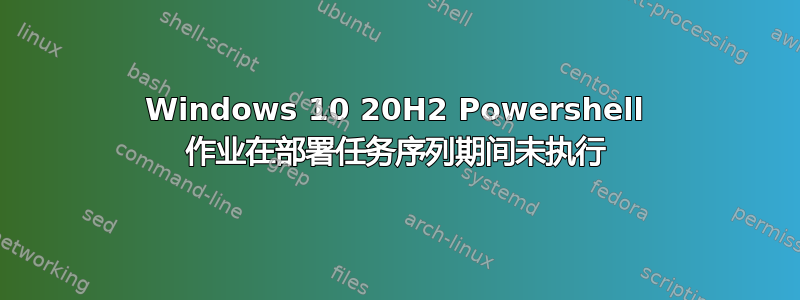
我的 SOE 版本包含一个脚本,用于删除除少数基于用户的应用程序之外的所有应用程序。该脚本在我所有的版本中都运行良好,直到 Windows10 20H2。如果我在 20H2 版本上完成部署后登录工作站,所有用户应用程序仍然存在...我可以在新目标上手动执行我的脚本,它会毫无问题地杀死它们。我希望 MS 没有强迫我走上应用程序锁 GPO 路径……
这是脚本
# Remove most user provisioned apps
Set-ExecutionPolicy -ExecutionPolicy Bypass -Scope LocalMachine
Get-AppxPackage -AllUsers | where-object {($_.name –notlike “*store*”) -and ($_.name –notlike "*Calc*") -and ($_.name –notlike "*alarms*") -and ($_.name –notlike "*Camera*") -and ($_.name –notlike "*Sticky*")} | Remove-AppxPackage
Get-appxprovisionedpackage –online | where-object {($_.packagename –notlike “*store*”) -and ($_.packagename –notlike "*Calc*") -and ($_.packagename –notlike "*alarms*") -and ($_.packagename –notlike "*Camera*") -and ($_.packagename –notlike "*Sticky*")} | Remove-AppxProvisionedPackage -online
谁遇到过相同或类似的问题并能提供解决方法?
提前致谢..
答案1
明确命名应用程序(根据之前的评论)似乎是适用于 20H2 用户应用程序的唯一方法。


