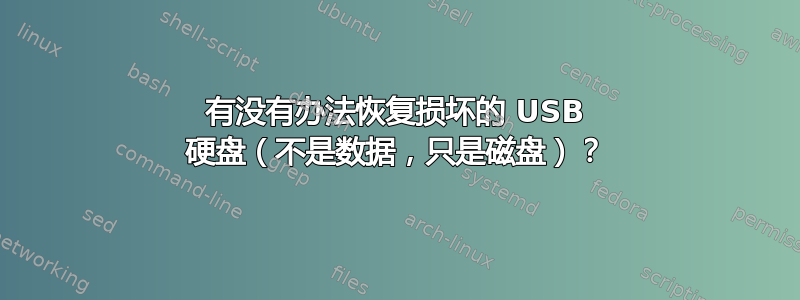
我有一个旧的 USB 硬盘,我用它来做夜间备份(使用 rsync)。但它似乎已经“坏了”。
我正在无头模式下运行 Ubuntu Server LTS (20.04),直到我必须连接显示器(出于不相关的原因)时才注意到,并看到了一些错误,例如
blk_update_request critical medium error
和
buffer i/o error on dev ssd
如果我运行sudo fdisk -l,它会为其他驱动器打印出一堆东西,但在某个点冻结(我猜是在尝试访问该驱动器时),直到我物理拔下它。
我可以运行lsusb -v,并且它会显示:
Bus 001 Device 005: ID 0bc2:3320 Seagate RSS LLC SRD00F2 [Expansion Desktop Drive]
Couldn't open device, some information will be missing
Device Descriptor:
bLength 18
bDescriptorType 1
bcdUSB 2.10
bDeviceClass 0
bDeviceSubClass 0
bDeviceProtocol 0
bMaxPacketSize0 64
idVendor 0x0bc2 Seagate RSS LLC
idProduct 0x3320 SRD00F2 [Expansion Desktop Drive]
bcdDevice 1.00
iManufacturer 2
iProduct 3
iSerial 1
bNumConfigurations 1
Configuration Descriptor:
bLength 9
bDescriptorType 2
wTotalLength 0x0055
bNumInterfaces 1
bConfigurationValue 1
iConfiguration 0
bmAttributes 0xc0
Self Powered
MaxPower 100mA
Interface Descriptor:
bLength 9
bDescriptorType 4
bInterfaceNumber 0
bAlternateSetting 0
bNumEndpoints 2
bInterfaceClass 8 Mass Storage
bInterfaceSubClass 6 SCSI
bInterfaceProtocol 80 Bulk-Only
iInterface 0
Endpoint Descriptor:
bLength 7
bDescriptorType 5
bEndpointAddress 0x81 EP 1 IN
bmAttributes 2
Transfer Type Bulk
Synch Type None
Usage Type Data
wMaxPacketSize 0x0200 1x 512 bytes
bInterval 0
Endpoint Descriptor:
bLength 7
bDescriptorType 5
bEndpointAddress 0x02 EP 2 OUT
bmAttributes 2
Transfer Type Bulk
Synch Type None
Usage Type Data
wMaxPacketSize 0x0200 1x 512 bytes
bInterval 0
Interface Descriptor:
bLength 9
bDescriptorType 4
bInterfaceNumber 0
bAlternateSetting 1
bNumEndpoints 4
bInterfaceClass 8 Mass Storage
bInterfaceSubClass 6 SCSI
bInterfaceProtocol 98
iInterface 0
Endpoint Descriptor:
bLength 7
bDescriptorType 5
bEndpointAddress 0x81 EP 1 IN
bmAttributes 2
Transfer Type Bulk
Synch Type None
Usage Type Data
wMaxPacketSize 0x0200 1x 512 bytes
bInterval 0
Data-in pipe (0x03)
Endpoint Descriptor:
bLength 7
bDescriptorType 5
bEndpointAddress 0x02 EP 2 OUT
bmAttributes 2
Transfer Type Bulk
Synch Type None
Usage Type Data
wMaxPacketSize 0x0200 1x 512 bytes
bInterval 0
Data-out pipe (0x04)
Endpoint Descriptor:
bLength 7
bDescriptorType 5
bEndpointAddress 0x83 EP 3 IN
bmAttributes 2
Transfer Type Bulk
Synch Type None
Usage Type Data
wMaxPacketSize 0x0200 1x 512 bytes
bInterval 0
Status pipe (0x02)
Endpoint Descriptor:
bLength 7
bDescriptorType 5
bEndpointAddress 0x04 EP 4 OUT
bmAttributes 2
Transfer Type Bulk
Synch Type None
Usage Type Data
wMaxPacketSize 0x0200 1x 512 bytes
bInterval 0
Command pipe (0x01)
lsblk显示:
NAME MAJ:MIN RM SIZE RO TYPE MOUNTPOINT
sdd 8:48 0 3.9G 0 disk
这是一个3TB的磁盘。
我拔下了驱动器,并尝试连接到我的 MacBook,但它没有出现在 diskutil 下(diskutil list没有列出它)。
将其重新连接到 Ubuntu 服务器,我可以看到sdd下显示/dev/,但它没有显示ls -l /dev/disk/by-uuid/(或任何其他/dev/disk/by-*)。
如果我使用sudo fdisk /dev/sdd,它会挂起在:
Welcome to fdisk (util-linux 2.34).
Changes will remain in memory only, until you decide to write them.
Be careful before using the write command.
那么,有没有其他方法可以尝试,以便我可以再次使用此驱动器?我(正如您从上面所猜到的)不介意格式化和丢失数据,我只需再次 rsync 即可。但当然,如果有一种方法可以保留数据,那就(稍微)更好了。
答案1
我们用过很多这样的玩意。以我的经验来看,一旦坏了,就不值得再去留了。
任何格式化的尝试,如果成功(通常不会)都会导致驱动器不可靠。
只需更换它即可。
如果您有多个这样的产品,请制定一个时间表以便随着时间的推移更换它们。


