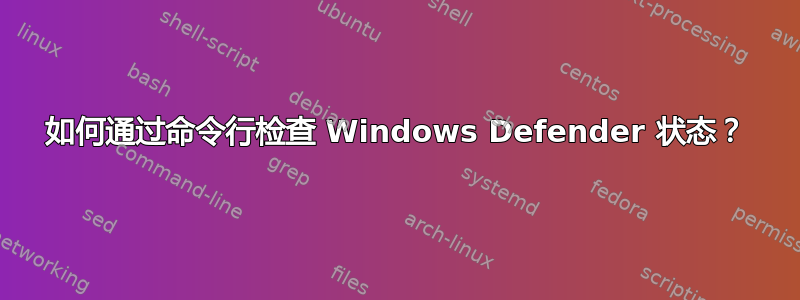
如何检查并确保所有 Windows Defender 防护和保护均已开启/处于活动状态且所有内容均带有绿色勾号:
通过 Windows 10命令提示符?
编辑#1:
每@JG7'沙@harrymc的回答,我尝试Get-MpComputerStatus在 powershell 中执行命令,但是收到此错误输出:
Get-MpComputerStatus : A general error occurred that is not covered by a more specific error code.
At line:1 char:1
+ Get-MpComputerStatus
+ ~~~~~~~~~~~~~~~~~~~~
+ CategoryInfo : NotSpecified: (MSFT_MpComputerStatus:ROOT\Microsoft\...pComputerStatus) [Get-MpComputerSta
tus], CimException
+ FullyQualifiedErrorId : HRESULT 0x800106ba,Get-MpComputerStatus
答案1
使用 PowerShell 获取 Windows Defender 状态信息。
要使用的命令是 获取 MpComputerStatus。它报告 Windows Defender 服务的状态、签名版本、上次更新、上次扫描等。
这是命令的输出(从上面的链接复制):
PS C:\> Get-MpComputerStatus
AMEngineVersion : 1.1.9700.0
AMProductVersion : 4.3.9463.0
AMServiceEnabled : True
AMServiceVersion : 4.3.9463.0
AntispywareEnabled : True
AntispywareSignatureAge : 0
AntispywareSignatureLastUpdated : 7/30/2013 3:01:45 AM
AntispywareSignatureVersion : 1.155.1107.0
AntivirusEnabled : True
AntivirusSignatureAge : 0
AntivirusSignatureLastUpdated : 7/30/2013 3:01:45 AM
AntivirusSignatureVersion : 1.155.1107.0
BehaviorMonitorEnabled : True
ComputerID : A69DA5B8-06B3-4A00-B2C1-D18ED66BAD40
ComputerState : 0
FullScanAge : 4294967295
FullScanEndTime :
FullScanStartTime :
IoavProtectionEnabled : True
LastFullScanSource : 0
LastQuickScanSource : 2
NISEnabled : False
NISEngineVersion : 2.1.9700.0
NISSignatureAge : 0
NISSignatureLastUpdated : 7/30/2013 1:30:46 PM
NISSignatureVersion : 106.0.0.0
OnAccessProtectionEnabled : True
QuickScanAge : 0
QuickScanEndTime : 7/30/2013 1:50:24 PM
QuickScanStartTime : 7/30/2013 1:49:15 PM
RealTimeProtectionEnabled : True
RealTimeScanDirection : 0
有关详细信息,请参阅 使用 PowerShell 管理 Windows Defender。
答案2
此命令提供有关 Windows 上的防病毒软件的信息。在命令提示符下运行此命令。
WMIC /Node:localhost /Namespace:\\root\SecurityCenter2 Path AntiVirusProduct Get displayName,timestamp /Format:List
解释:所有防病毒软件(内置和第三方)都将列出,以及它们的名称和版本更新时间戳。不需要提升。



