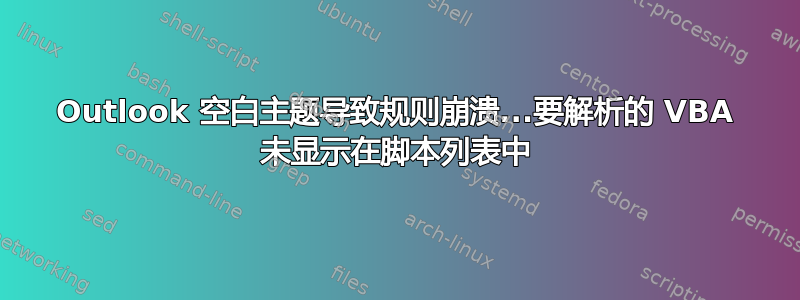
因此,Outlook 中存在一个已知的错误,其中 IMAP&SMTP 帐户的传入规则中的空白主题行导致转发规则出错并崩溃,并最终禁用该规则。
我认为解决这个问题的一种方法是编写一个 VBA 将字符串附加到主题行,这样空白主题行至少会包含附加的字符串。
Sub myRuleMacro()
Dim xItem As Object
Dim xNewSubject As String
Dim xMailItem As MailItem
Dim xExplorer As Explorer
Dim i As Integer
On Error Resume Next
Set xExplorer = Outlook.Application.ActiveExplorer
For i = xExplorer.Selection.Count To 1 Step -1
Set xItem = xExplorer.Selection.item(i)
If xItem.Class = olMail Then
Set xMailItem = xItem
With xMailItem
xNewSubject = "RE: " & .Subject
.Subject = xNewSubject
.Save
End With
End If
Next
End Sub
手动运行时,此功能非常有效,但它不会出现在规则内的脚本列表中。
看了其他帖子,第一行应该是
Sub myRuleMacro(item as Outlook.MailItem)
并在括号中添加位。然而,虽然这随后出现在我的 Outlook 规则中的脚本列表中,但尝试手动运行 VBA 或逐步执行时,我得到的结果是,好像宏不存在一样
对我哪里做错了有什么想法吗?
谢谢
答案1
要使 VBA 过程显示为宏,它需要:
- 是
Public(这是默认设置,因此您在这里很好) - 没有强制参数(这就是你出错的地方)
您不需要将其显示为宏即可使其工作。如果您想测试它,您需要一个像这样的辅助子程序:
Public Sub testMyRuleMacro()
Dim CurrentMessage As MailItem
Dim SelectedItems As Selection
Set SelectedItems = Outlook.ActiveExplorer.Selection
For Each CurrentMessage In SelectedItems
myRuleMacro CurrentMessage
Next CurrentMessage
End Sub
最后,看起来您正在尝试运行规则来修复规则。这听起来像是灾难的根源。我建议您使用 VBA 事件来运行代码来修复规则,以便规则可以运行。
要做到这一点,您需要将事件过程放入ThisOutlookSessionOutlook 应用程序本身的内置模块中。这是 Outlook 存储其所有事件过程的地方。
你看起来会像这样:
Option Explicit
Private WithEvents inboxItems As Outlook.Items
' Set up the listener on the Inbox
Private Sub Application_Startup()
Dim outlookApp As Outlook.Application
Dim objectNS As Outlook.NameSpace
Set outlookApp = Outlook.Application
Set objectNS = outlookApp.GetNamespace("MAPI")
Set inboxItems = objectNS.GetDefaultFolder(olFolderInbox).Items
End Sub
' This runs for each item added to the inbox
Private Sub InboxItems_ItemAdd(ByVal Item As Object)
If TypeName(Item) = "MailItem" Then
Dim EMail As Outlook.MailItem
Set EMail = Item
Debug.Print "Incoming Data."
myRuleMacro EMail
Set EMail = Nothing
End If
End Sub
这InboxItems_ItemAdd是每次对象进入收件箱时都会触发的事件。并非所有 Outlook 对象都是邮件,因此我们会对此进行测试,以排除会导致代码出现错误的情况(这些错误会导致邮件出现)。




