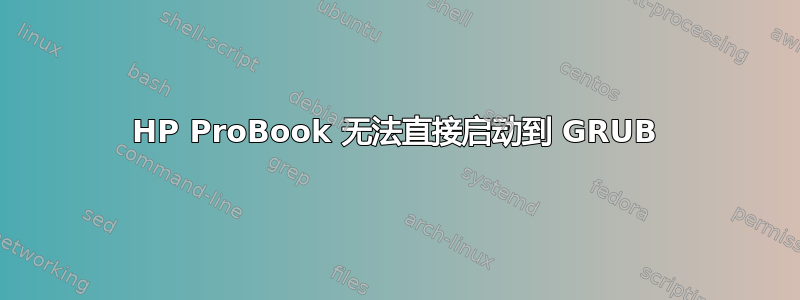
[已解决]:我有两个 fat32 分区,我的电脑不知道从哪一个启动
这台电脑是ProBook 6470b,使用UEFI(带CSM)模式。
当我启动电脑时,它会显示一个黑屏,上面写着“未找到操作系统”。自从我运行grub-install /dev/sda --efi-directory=/boot/efi && 更新-grub。我可以运行我拥有的操作系统,但必须按 F9 才能启动 grub。
问题是,关于这个问题的每个问题都提到了将 grub efi 文件放入/EFI/Microsoft/Boot/bootmgfw.efi或/EFI/BOOT/bootx64.efi. 它们都不起作用,这很奇怪,因为这个错误以前也发生过,但是使用将 grub 放在那里的“小技巧”却起作用了。
这个问题的正确解决方案是什么?
PD:对于文中出现的任何错误,我深感抱歉,因为我的母语不是英语。
P.D2:该计算机的(主要)操作系统是 Manjaro Linux。
P.D3:EFI 分区具有所需的启动标志 (boot,esp)
编辑:输出ls -lR /boot:(我省略了 OpenCore 和 grub 的内容)
/boot:
total 90349
drwxr-xr-x 4 root root 512 ene 1 1970 efi
drwxr-xr-x 7 root root 4096 feb 26 14:27 grub
-rw-r--r-- 1 root root 28343586 feb 19 13:14 initramfs-5.10-x86_64-fallback.img
-rw-r--r-- 1 root root 7363769 feb 19 13:14 initramfs-5.10-x86_64.img
-rw-r--r-- 1 root root 29075497 dic 31 10:12 initramfs-5.9-x86_64-fallback.img
-rw-r--r-- 1 root root 7605230 dic 31 10:12 initramfs-5.9-x86_64.img
-rw-r--r-- 1 root root 3621888 nov 19 08:58 intel-ucode.img
-rw-r--r-- 1 root root 22 feb 10 11:42 linux510-x86_64.kver
-rw-r--r-- 1 root root 21 dic 21 22:59 linux59-x86_64.kver
drwxr-xr-x 2 root root 4096 nov 27 16:51 memtest86+
drwxr-xr-x 2 root root 4096 dic 14 08:11 syslinux
-rw-r--r-- 1 root root 8332704 feb 10 21:12 vmlinuz-5.10-x86_64
-rw-r--r-- 1 root root 8141120 dic 31 10:12 vmlinuz-5.9-x86_64
/boot/efi:
total 513
drwxr-xr-x 8 root root 512 feb 26 14:28 EFI
-rwxr-xr-x 1 root root 262144 feb 22 10:10 opencore-2021-02-22-091007.txt
-rwxr-xr-x 1 root root 262144 feb 22 19:13 opencore-2021-02-22-181308.txt
/boot/efi/EFI:
total 151
drwxr-xr-x 2 root root 512 feb 26 14:28 BOOT
-rwxr-xr-x 1 root root 151552 feb 26 14:25 bootx64.efi
drwxr-xr-x 6 root root 512 feb 21 17:59 EFI
drwxr-xr-x 2 root root 512 feb 21 17:00 endeavouros
drwxr-xr-x 2 root root 512 feb 21 18:27 manjaro
drwxr-xr-x 3 root root 512 feb 21 17:59 Microsoft
drwxr-xr-x 8 root root 512 feb 22 10:06 OC
/boot/efi/EFI/BOOT:
total 148
-rwxr-xr-x 1 root root 151552 feb 26 14:58 bootx64.efi
/boot/efi/EFI/EFI:
total 150
drwxr-xr-x 2 root root 512 feb 21 17:58 BOOT
-rwxr-xr-x 1 root root 151552 feb 21 17:02 bootx64.efi
drwxr-xr-x 2 root root 512 feb 21 17:00 endeavouros
drwxr-xr-x 2 root root 512 feb 21 17:01 manjaro
drwxr-xr-x 3 root root 512 feb 21 17:59 Microsoft
/boot/efi/EFI/EFI/BOOT:
total 148
-rwxr-xr-x 1 root root 151552 feb 21 17:02 bootx64.efi
/boot/efi/EFI/EFI/endeavouros:
total 0
/boot/efi/EFI/EFI/manjaro:
total 148
-rwxr-xr-x 1 root root 151552 feb 21 17:51 grubx64.efi
/boot/efi/EFI/EFI/Microsoft:
total 1
drwxr-xr-x 2 root root 512 feb 21 17:59 Boot
/boot/efi/EFI/EFI/Microsoft/Boot:
total 148
-rwxr-xr-x 1 root root 151552 feb 21 17:02 bootmgfw.efi
/boot/efi/EFI/endeavouros:
total 0
/boot/efi/EFI/manjaro:
total 148
-rwxr-xr-x 1 root root 151552 feb 26 14:50 grubx64.efi
/boot/efi/EFI/Microsoft:
total 1
drwxr-xr-x 2 root root 512 feb 26 14:28 Boot
/boot/efi/EFI/Microsoft/Boot:
total 148
-rwxr-xr-x 1 root root 151552 feb 26 14:51 bootmgfw.efi
输出fdisk -l /dev/sda:
Disco /dev/sda: 931,51 GiB, 1000204886016 bytes, 1953525168 sectores
Modelo de disco: WDC WD10JPVT-60A
Unidades: sectores de 1 * 512 = 512 bytes
Tamaño de sector (lógico/físico): 512 bytes / 4096 bytes
Tamaño de E/S (mínimo/óptimo): 4096 bytes / 4096 bytes
Tipo de etiqueta de disco: gpt
Identificador del disco: 099E7E27-F334-4A5B-8DFB-F70D1B48507E
Disposit. Comienzo Final Sectores Tamaño Tipo
/dev/sda1 2048 1748725759 1748723712 833,9G Sistema de ficheros de Linux
/dev/sda2 1748725760 1769207807 20482048 9,8G Datos básicos de Microsoft
/dev/sda3 1789687808 1810659327 20971520 10G Datos básicos de Microsoft
/dev/sda4 1810661376 1812758527 2097152 1G Sistema de ficheros de Linux
/dev/sda5 1812760576 1827440639 14680064 7G Sistema de ficheros de Linux
/dev/sda6 1827440640 1827850239 409600 200M Sistema EFI
/dev/sda7 1827850240 1953525127 125674888 59,9G APFS de Apple
输出efibootmgr-v:
BootCurrent: 0000
Timeout: 0 seconds
BootOrder: 0000,0001,0002
Boot0000* Notebook Hard Drive BBS(HD,,0x0).......................................................................
Boot0001* Notebook Upgrade Bay BBS(CDROM,,0x0).......................................................................
Boot0002* SD Card BBS(7,,0xa0).......................................................................
Boot0003* SD Card BBS(7,,0xa0).......................................................................
Boot0004* manjaro HD(6,GPT,19f0095b-c7a4-41ba-865d-556c8c75a3b7,0x6cec8800,0x64000)/File(\EFI\manjaro\grubx64.efi)
答案1
问题是我有两个 fat32 分区并且我的计算机不知道该启动哪一个。


