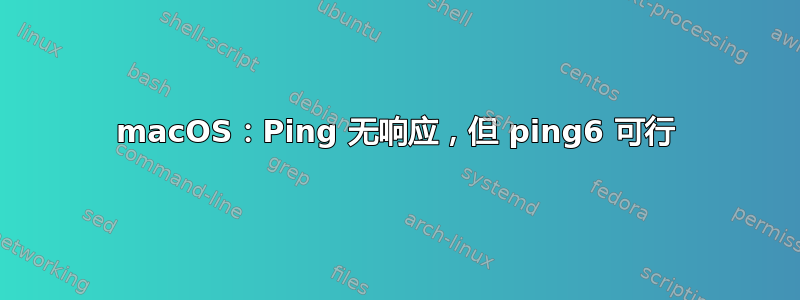
我有一台运行 macOS BigSur 11.1 的 MacBook Pro 2015。该设备通过无线局域网连接到我的路由器。网络使用 ipv4 和 ipv6。MacBook 获得一个 ipv4 和一个 ipv6 地址。但我只能使用其 ipv6 地址 (ping6) ping MacBook,使用 ping (ipv4) 时没有响应。从 MacBook 到网络中的任何其他设备 ping 和 ping6 均正常工作。我没有安装/激活防火墙或任何其他类型的安全措施。
您知道只有 ping6 可以工作是什么情况吗?
对 Spiff 的回应:
我使用整个 /8,因为可以容纳很多机器,并且更容易分离。网络掩码 255.0.0.0。我认为它设置正确,也使用 DHCP。路由器有 10.10.1.1,MacBook 有 10.10.1.100,其他设备有 10.10.10.10。您还需要什么信息,或者我可以检查什么是否正确?
从 MacBook 执行 ifconfig:
lo0: flags=8049<UP,LOOPBACK,RUNNING,MULTICAST> mtu 16384
options=1203<RXCSUM,TXCSUM,TXSTATUS,SW_TIMESTAMP>
inet 127.0.0.1 netmask 0xff000000
inet6 ::1 prefixlen 128
inet6 ****::1%lo0 prefixlen 64 scopeid 0x1
inet 127.94.0.1 netmask 0xff000000
nd6 options=201<PERFORMNUD,DAD>
gif0: flags=8010<POINTOPOINT,MULTICAST> mtu 1280
stf0: flags=0<> mtu 1280
en0: flags=8863<UP,BROADCAST,SMART,RUNNING,SIMPLEX,MULTICAST> mtu 1500
options=400<CHANNEL_IO>
ether **:**:**:**:**:**
inet6 ****::**:****:****:9a5a%en0 prefixlen 64 secured scopeid 0x4
inet 10.10.1.100 netmask 0xff000000 broadcast 10.255.255.255
inet6 ****:****:****:****:****:****:****:1de4 prefixlen 64 autoconf secured
inet6 ****:****:****:****:***:****:****:880b prefixlen 64 autoconf temporary
inet6 ****:****:****:****::****:cb40 prefixlen 64 dynamic
nd6 options=201<PERFORMNUD,DAD>
media: autoselect
status: active
en1:flags=8963<UP,BROADCAST,SMART,RUNNING,PROMISC,SIMPLEX,MULTICAST> mtu 1500
options=460<TSO4,TSO6,CHANNEL_IO>
ether **:**:**:**:**:**
media: autoselect <full-duplex>
status: inactive
en2: flags=8963<UP,BROADCAST,SMART,RUNNING,PROMISC,SIMPLEX,MULTICAST> mtu 1500
options=460<TSO4,TSO6,CHANNEL_IO>
ether **:**:**:**:**:**
media: autoselect <full-duplex>
status: inactive
bridge0: flags=8863<UP,BROADCAST,SMART,RUNNING,SIMPLEX,MULTICAST> mtu 1500
options=63<RXCSUM,TXCSUM,TSO4,TSO6>
ether **:**:**:**:**:**
Configuration:
id 0:0:0:0:0:0 priority 0 hellotime 0 fwddelay 0
maxage 0 holdcnt 0 proto stp maxaddr 100 timeout 1200
root id 0:0:0:0:0:0 priority 0 ifcost 0 port 0
ipfilter disabled flags 0x0
member: en1 flags=3<LEARNING,DISCOVER>
ifmaxaddr 0 port 5 priority 0 path cost 0
member: en2 flags=3<LEARNING,DISCOVER>
ifmaxaddr 0 port 6 priority 0 path cost 0
nd6 options=201<PERFORMNUD,DAD>
media: <unknown type>
status: inactive
p2p0: flags=8843<UP,BROADCAST,RUNNING,SIMPLEX,MULTICAST> mtu 2304
options=400<CHANNEL_IO>
ether **:**:**:**:**:**
media: autoselect
status: inactive
awdl0: flags=8943<UP,BROADCAST,RUNNING,PROMISC,SIMPLEX,MULTICAST> mtu 1484
options=400<CHANNEL_IO>
ether **:**:**:**:**:**
inet6 ****::****:****:****:fe74%awdl0 prefixlen 64 scopeid 0x9
nd6 options=201<PERFORMNUD,DAD>
media: autoselect
status: active
llw0: flags=8863<UP,BROADCAST,SMART,RUNNING,SIMPLEX,MULTICAST> mtu 1500
options=400<CHANNEL_IO>
ether **:**:**:**:**:**
inet6 ****::****:****:****:fe74%llw0 prefixlen 64 scopeid 0xa
nd6 options=201<PERFORMNUD,DAD>
media: autoselect
status: active
utun0: flags=8051<UP,POINTOPOINT,RUNNING,MULTICAST> mtu 1380
inet6 ****::****:****:****:1510%utun0 prefixlen 64 scopeid 0xb
nd6 options=201<PERFORMNUD,DAD>
utun1: flags=8051<UP,POINTOPOINT,RUNNING,MULTICAST> mtu 2000
inet6 ****::****:****:****:666f%utun1 prefixlen 64 scopeid 0xc
nd6 options=201<PERFORMNUD,DAD>
来自 MacBook 的 arp(删除了许多其他设备):
unknown (10.10.1.1) at * on en0 ifscope [ethernet]
*-mbp (10.10.1.100) at * on en0 ifscope permanent [ethernet]
raspberrypi (10.10.10.10) at * on en0 ifscope [ethernet]
? (224.0.0.251) at * on en0 ifscope permanent [ethernet]
从其他设备执行 ifconfig 操作(可以 ping 6 到 MacBook,但不能 ping ):
eth0: flags=4163<UP,BROADCAST,RUNNING,MULTICAST> mtu 1500
inet 10.10.10.10 netmask 255.0.0.0 broadcast 10.255.255.255
inet6 ****:****:****:****:****:****:****:e98b prefixlen 64 scopeid 0x0<global>
inet6 ****::****:****:****:e98b prefixlen 64 scopeid 0x20<link>
ether **:**:**:**:**:** txqueuelen 1000 (Ethernet)
RX packets 1778114 bytes 1652130234 (1.5 GiB)
RX errors 0 dropped 0 overruns 0 frame 0
TX packets 80938 bytes 24788533 (23.6 MiB)
TX errors 0 dropped 0 overruns 0 carrier 0 collisions 0
lo: flags=73<UP,LOOPBACK,RUNNING> mtu 65536
inet 127.0.0.1 netmask 255.0.0.0
inet6 ::1 prefixlen 128 scopeid 0x10<host>
loop txqueuelen 1000 (Local Loopback)
RX packets 143565 bytes 32134689 (30.6 MiB)
RX errors 0 dropped 0 overruns 0 frame 0
TX packets 143565 bytes 32134689 (30.6 MiB)
TX errors 0 dropped 0 overruns 0 carrier 0 collisions 0
sit0: flags=193<UP,RUNNING,NOARP> mtu 1480
inet6 ::10.10.10.10 prefixlen 96 scopeid 0x80<compat,global>
inet6 ::127.0.0.1 prefixlen 96 scopeid 0x90<compat,host>
sit txqueuelen 1000 (IPv6-in-IPv4)
RX packets 0 bytes 0 (0.0 B)
RX errors 0 dropped 0 overruns 0 frame 0
TX packets 0 bytes 0 (0.0 B)
TX errors 0 dropped 0 overruns 0 carrier 0 collisions 0
来自其他设备的 arp(删除了许多其他设备):
*-MBP (10.10.1.100) at * [ether] on eth0
unknown (10.10.1.1) at * [ether] on eth0
? (10.10.1.255) at <incomplete> on eth0


