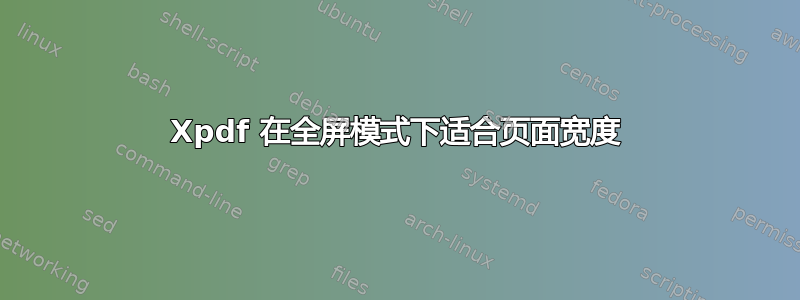
当我调用命令时:
$ xpdf file.pdf -z width -fullscreen
……没有达到预期的效果。
个人选项:
$ xpdf file.pdf -z width
...和:
$ xpdf file.pdf -fullscreen
...按预期工作。
在xpdf中是否可以达到想要的效果?
答案1
果然。这似乎是 中的一个错误xpdf。
xpdf 打开后,您可以通过点击轻松切换到“宽度”视图w,但似乎没有办法让它在命令行中运行。我唯一能想到的就是使用expect或某种路由到X窗口的键盘事件来破解它,以便在它启动时向它发送击键。
答案2
我为此使用了 Evince,但我厌倦了滚动条。当为 Xpdf 设置它时,我遇到了这个问题。这是一种解决方法 - 毫不夸张;) - 似乎可以解决问题:
#!/usr/bin/zsh
# This allows you to use xpdf with options, although you're invoking
# it implicitly from Iceweasel. Just pick this script (instead of
# /usr/bin/xpdf) as your PDF reader under Preferences: Applications.
/usr/bin/xpdf -fullscreen -rv $1 &
while (( ! `wmctrl -l | grep Xpdf | wc -l` )) { sleep 0.1 }
xmacroplay "$DISPLAY" < ~/keydowns/xpdf &> /dev/null
# ~/keydowns/xpdf:
#
# KeyStrPress W
# KeyStrRelease W


