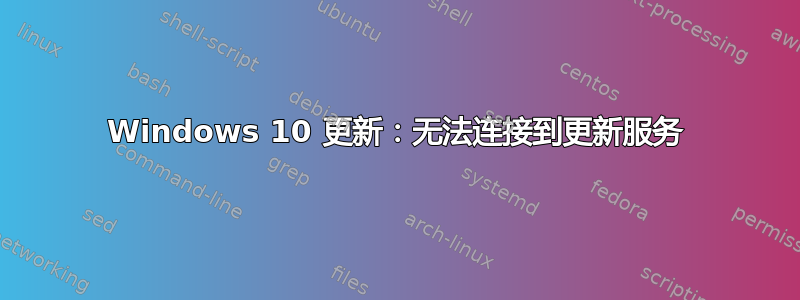
Edition: Windows 10 Pro
Version: 20H2
System Type: 64-bit operating system, x64-based processor
OS Build: 19042.804
Experience: Windows Feature Experience Pack 120.2212.551.0
我已经很长时间无法使用 来更新我的 Windows 10 安装Settings: Updates -> Security -> Windows Update。
Error Encountered:
Last Checked: Today, 6:24 AM
We couldn't connect to the update service. We'll try again later, or you can check now. If it still doesn't work, make sure you're connected to the Internet.
自从 Windows 10 1903 版发布以来,我一直使用这个版本。幸运的是,我昨天下载 ISO 文件后,能够使用就地更新更新到 20H2。我再次尝试更新服务,但无济于事,问题还是一样。
我运行了 Windows 10 疑难解答,从 和Settings从Control Panel。未发现任何错误:
Windows Update Publisher details
Potential issues that were checked
Some security settings are missing or have been changed: Issue not present
Check for missing or corrupt files: Issue not present
Service registration is missing or corrupt: Issue not present
Check for Windows Update issues
Detects issues related to Windows Update. Issue not present
Potential issues that were checked Detection details
Some security settings are missing or have been changed Issue not present
Check for missing or corrupt files Issue not present
Service registration is missing or corrupt Issue not present
Check for Windows Update issues Issue not present
Detects issues related to Windows Update.
Detection details Expand
InformationalIsPostback_RC_PendingUpdates
IsPostback: False
InformationalService Status
Problem with BITS service : The requested service has already been started. System.Management.Automation.RemoteException More help is available by typing NET HELPMSG 2182. System.Management.Automation.RemoteException
Collection information
Computer Name: JMR-ENG-SARAH
Windows Version: 10.0
Architecture: x64
Time: Tuesday, March 2, 2021 7:34:33 AM
Publisher details Expand
Background Intelligent Transfer Service
Find and fix problems that may prevent background downloads from working
Package Version: 3.5
Publisher: Microsoft Windows
Windows Network Diagnostics
Detects problems with network connectivity.
Package Version: 4.0
Publisher: Microsoft Windows
Windows Update
Resolve problems that prevent you from updating Windows.
Package Version: 9.3
Publisher: Microsoft Windows
Windows Update
Resolve problems that prevent you from updating Windows.
Package Version: 9.2
Publisher: Microsoft Corporation
我跑了Windows 10 重置之后重新启动计算机也无济于事。
对于进行更新的一项建议,我成功地从1903到进行了更新,但20H2无济于事。
我希望能够Windows Update再次工作。
有什么想法吗?
答案1
我运行了 Windows 10 重置并随后重新启动了计算机,但无济于事。
上面提到的重置是指重置 Windows 更新组件。此步骤和问题中提到的其他步骤均无效。
首先尝试: DISM 和 SFC
(1)以管理员身份运行打开cmd.exe。 (2)DISM.exe /Online /Cleanup-image /StartComponentCleanup (3)DISM.exe /Online /Cleanup-Image /Restorehealth (4)SFC /SCANNOW (5)以上所有操作完成后重启并测试。
然后第二个(如果 DISM 不起作用),请执行 Windows 10 修复安装:
转至媒体创建链接:
https://www.microsoft.com/en-us/software-download/windows10
Windows 10 正在运行,因此请单击“下载”按钮(而不是“升级”按钮)并选择“运行”。如果修复无法按上述方式运行,请使用“下载”按钮创建 USB Windows 安装密钥,然后在 USB 密钥上运行安装程序。
这将启动修复并正常进行。 有 3 种方法可以继续,根据错误的严重程度。
(1) 保留所有内容:最好是电脑能正常工作,除了修理之外,电脑恢复到您设置的状态。一定要备份,但一般不会丢失任何内容。
(2) 保留数据:如果操作系统损坏严重,则必须保留数据。保留用户配置文件,使软件安装变得相当容易。始终要有备份,但数据通常不会丢失。
(3) 不保留任何内容:删除用户配置文件和所有其他内容,本质上是全新安装。请确保您已备份所有数据。如果用户配置文件损坏,则必须“不保留任何内容”,因为损坏的用户配置文件无法修复,并且如果用户配置文件损坏,通常更容易备份并重新开始。这取决于具体情况。


