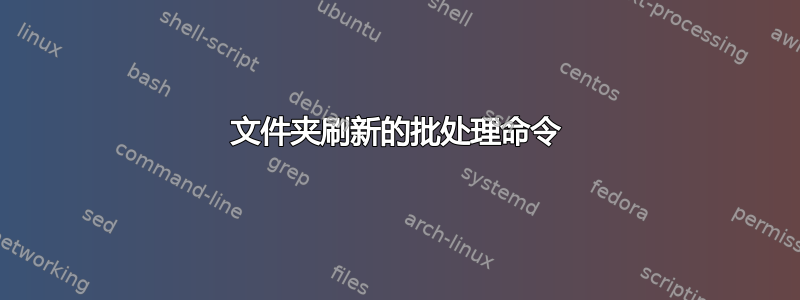
在我的 Windows 10 中,除非我刷新文件夹,否则我无法看到最新文件。是否有任何批处理命令可以仅刷新特定文件夹。
我在 Google 上找到的批处理命令要么重新启动“Windows 资源管理器”,要么刷新整个驱动器(树 D:/)。
谢谢,Mohit
答案1
通常,如果文件夹中有新项目,Windows 会正确更新该文件夹。
如果文件不在本地,而是在网络共享上,则此方法将不起作用,因为 Windows 无法监控磁盘本身。Windows 可以直接获取磁盘上的更新,但不能通过网络共享。Windows 仍将更新该驱动器的内容(即刷新),但频率较低,因为它只需手动刷新内容。
如果无法等待,那么您可以删除网络映射并重新映射。鉴于删除网络映射无论如何都会自动关闭资源管理器窗口,只需退出目录并返回(不使用后退按钮,而是实际单击文件夹)就足以刷新它。按 F5 也可以达到同样的效果。
因此,手动刷新文件夹实际上是最快的方法。按 F5 对我来说似乎是最快的方法。
答案2
@echo off
> "%temp%\run_vbs.vbs" <nul (
set /p "'=WScript.CreateObject("WScript.Shell").AppActivate WScript.CreateObject("WScript.Shell").CurrentDirectory : "
set /p "'=WScript.Sleep 3000: WScript.CreateObject("WScript.Shell").SendKeys "{F5}""
) & cd /d "%temp%\." && %__AppDir__%cscript.exe //nologo "%temp%\run_vbs.vbs"
2>nul del/q /f "%temp%\run_vbs.vbs"1.使用重定向来创建您的动态数据库在运行时:
> "%temp%\run_vbs.vbs" (2.使用set/p创建一行动态数据库脚本:
set /p "'=WScript.CreateObject("WScript.Shell").AppActivate WScript.CreateObject("WScript.Shell").CurrentDirectory : "
set /p "'=WScript.Sleep 3000: WScript.CreateObject("WScript.Shell").SendKeys "{F5}""- VBS 文件:
WScript.CreateObject("WScript.Shell").AppActivate WScript.CreateObject("WScript.Shell").CurrentDirectory : WScript.Sleep 3000: WScript.CreateObject("WScript.Shell").SendKeys "{F5}"- VBS 文件的作用是:
' :: Defines as the current explorer Window with the current folder
' :: Active the current folder (makes it foreground)
WScript.CreateObject("WScript.Shell").AppActivate
WScript.CreateObject("WScript.Shell").CurrentDirector
' :: Apply a sleep/pause time of 3 seconds
' :: Send the F5 key, simulate pressing/inserting the refresh
WScript.Sleep 3000
WScript.CreateObject("WScript.Shell").SendKeys "{F5}"3.转到目标文件夹并从那里运行 vbs 脚本
cd /d "%temp%\." & %__AppDir__%cscript.exe //nologo "%temp%\run_vbs.vbs"- 进一步阅读:
其他资源:
答案3
电源外壳:
@((New-Object -com shell.application).Windows()).ForEach{$_.Refresh()}
将刷新所有打开的探索者视窗。


