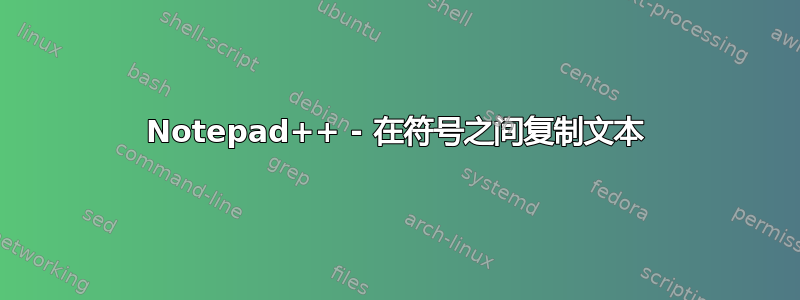
我需要你的帮助:我有这样的文字:
</span>Seller: sunnybeauty04 (1,702) 98.6%<span
</span>Seller: 168tradeworld-au (2,357) 99.1%<span
</span>Seller: rna-e-mart (4) 100%<span
</span>Seller: ouyou2010 (1,186,025) 97%<span
</span>Seller: hzch-56 (52) 96.4%<span
</span>Seller: hlx_tech (16,592) 98%<span
我需要在最后得到这个文本:
sunnybeauty04
168tradeworld-au
rna-e-mart
ouyou2010
hzch-56
hlx_tech
在此先感谢所有帮助者
答案1
假设您的问题中有拼写错误,并且所有行都如下:
<span>Seller: sunnybeauty04 (1,702) 98.6%</span>
这完成了工作。
- Ctrl+H
- 找什么:
<span>Seller: (\S+).+$ - 用。。。来代替:
$1 - 查看 环绕
- 查看 正则表达式
- 取消选中
. matches newline - Replace all
解释:
<span>Seller: # literally
(\S+) # group 1, 1 or more non space characters
.+ # 1 or more any character but newline
$ # end of line
替代品:
$1 # content of group 1 (i.e. the mac address)
截图(之前):
截图(之后):




