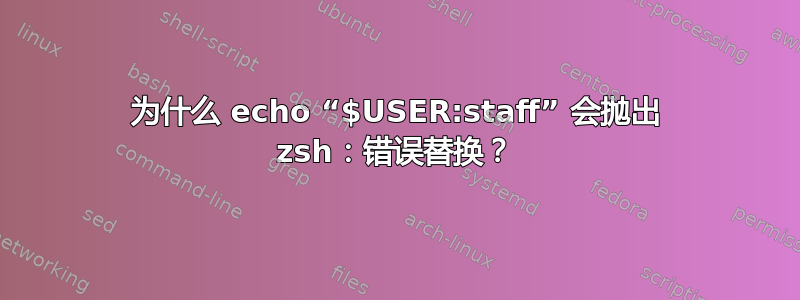
感到困惑,因为echo "PATH=$PATH:/usr/local/sbin"没有(认为它与有关:)。
另外,在 Bash 中,这两个命令都按我预期的方式工作。
$ echo "PATH=$PATH"
PATH=/usr/local/bin
$ echo "PATH=$PATH:/usr/local/sbin"
PATH=/usr/local/bin:/usr/local/sbin
$ echo "$USER:staff"
zsh: bad substitution
答案1
因为:s之后$USER被解释为扩展修饰符。如果你执行以下操作,你可以清楚地看到这一点:
% autoload -Uz compinit; compinit # Init completion system
% zstyle ':completion:*' group-name '' # Enable completion grouping
% zstyle ':completion:*' format '%d' # Add titles to the groups
% print $USER: # and press Tab or ^D right after the `:`
modifier
& -- repeat substitution
A -- as ':a', then resolve symlinks
P -- realpath, resolve '..' physically
Q -- strip quotes
a -- absolute path, resolve '..' lexically
c -- PATH search for command
e -- leave only extension
g -- globally apply s or &
h -- head - strip trailing path element
l -- lower case all words
q -- quote to escape further substitutions
r -- root - strip suffix
s -- substitute string
t -- tail - strip directories
u -- upper case all words
从上面的列表中您可以看到,:/它不是一个扩展修饰符。
那么,是否建议始终使用
${PATH}、${USER}等等……?
不,通常直接使用就可以$USER,但是有时,正如您所见,需要使用${USER}。:)
但是,关于您问题中的代码,我可以为您提供另外两个在 Zsh 中使用的建议:
- 使用
$path代替$PATH和 - 使用
print代替echo。
% print $PATH
/usr/local/bin
% print $path
/usr/local/bin
% path+=/usr/local/sbin # $path is an array, not a string
% print $PATH # $path and $PATH are "tied" & automatically in sync
/usr/local/bin:/usr/local/sbin
% print -c $path # Print the items in columns, like `ls`
/usr/local/bin /usr/local/sbin
% print -l $path # Print one item per line, like `ls -l`
/usr/local/bin
/usr/local/sbin
% path+=/usr/local/sbin
% print -c $path
/usr/local/bin /usr/local/sbin /usr/local/sbin
% typeset -U PATH path # Make each item unique/Eliminate duplicates
% print -c $path
/usr/local/bin /usr/local/sbin


