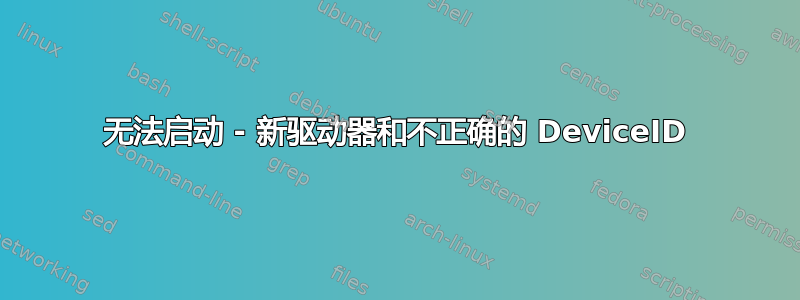
在爸爸的电脑上工作。硬盘可用空间为 0KB。
购买了新的 SSD。使用 Clonezilla 创建映像,然后尝试恢复。Windows 随后无法加载。
我最终运行:
bcdedit /set {bootmgr} device boot
bcdedit /set {default} device boot
bcdedit /set {default} osdevice boot
现在,新旧硬盘都无法启动。
现在它只是说:
No boot device available
Strike the F1 key to reboot, f2 to run the setup utility
SATA 1 installed
SATA 2 installed
Sata 3 installed
SATA 4 none
SATA 5 none
由于空间问题,我无法从这台电脑创建 Windows 恢复盘。我有一个来自另一台机器的 Windows 恢复盘,我想用它来修复。
有人能帮助我重新配置新硬盘的设备 ID 吗?
重新格式化是最后一种手段,因为我们没有 Windows 10 CD,因为这是几年前通过免费升级程序升级的 Windows 7。
任何帮助将不胜感激!


