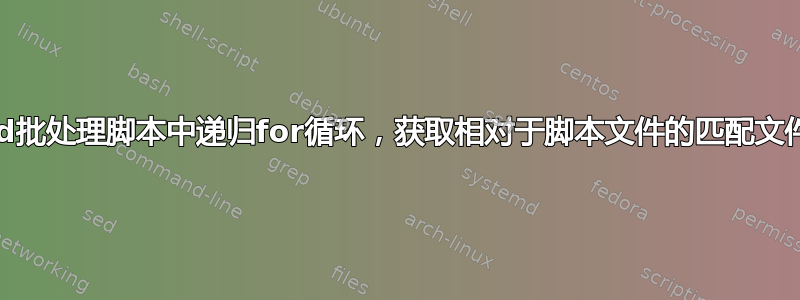
我试图通过从%~dp0中减去 来实现这一点%%~dpa,其中%%afor 循环变量是 。如果有人知道更好的方法,请提供建议。
我的代码如下:
@echo off
setlocal enabledelayedexpansion
for /r %%a in (*.mp4) do (
set "file=%%~dpa"
set "scriptpath=%~dp0"
set "result=%!file!:!scriptpath!=%"
echo !result!
echo !scriptpath!
)
pause
其结果是:
D:\path\to script\file\=
D:\path\to script\file\
我已经玩了好几个小时了,但还是无法让它工作。感谢您的时间!
答案1
如何获取相对于脚本文件路径的路径匹配的文件?
您几乎已经到达...
使用以下批处理文件(我已注释掉脚本中位置错误或不正确的行):
@echo off
setlocal enabledelayedexpansion
set "scriptpath=%~dp0"
for /r %%a in (*.mp4) do (
rem set "file=%%~dpa"
set "file=%%a"
rem set "scriptpath=%~dp0"
rem set "result=%!file!:!scriptpath!=%"
call set "result=%%file:%scriptpath%=%%"
echo !result!
echo !scriptpath!
)
请阅读CMD 变量编辑替换 - Windows CMD - SS64.com解释为什么call需要当有一个变量时价值您正在尝试替换。
例子:
F:\test>dir /b /s *.mp4
F:\test\3.mp4
F:\test\2.mp4
F:\test\1.mp4
F:\test\sub 2\1.mp4
F:\test\sub 2\2.mp4
F:\test\sub 2\3.mp4
F:\test\sub 1\1.mp4
F:\test\sub 1\2.mp4
F:\test\sub 1\3.mp4
F:\test>test
3.mp4
F:\test\
2.mp4
F:\test\
1.mp4
F:\test\
sub 2\1.mp4
F:\test\
sub 2\2.mp4
F:\test\
sub 2\3.mp4
F:\test\
sub 1\1.mp4
F:\test\
sub 1\2.mp4
F:\test\
sub 1\3.mp4
F:\test\
F:\test>
答案2
- 文件夹树:
F:\2021-SU\Q1635032> tree /f /a|find/v "Q635032.cmd"
Folder PATH listing for volume 2nd
Volume serial number is FACF-B9ED
F:.
| file 00.mp4
|
+---other sub dir
| | other file 00.mp4
| |
| \---sub dir 1
| other file 01.mp4
|
\---some sub dir
| some file 00.mp4
|
\---sub dir 1
some file 01.mp4不带变量的选项,每个包含 .mp4 的文件夹仅运行一次
- 仅列出文件夹名称:
@echo off
cd /d "%~dp0" && for /r /d %%i in (.
)do dir/b/a "%%~i\*.mp4" >nul && echo=.\%%~nxi1.转到你的 bat 文件夹:cd/d "%~dp0"
2.递归循环所有文件夹:for /r /d %%i in (.)do ...
3.在每个文件夹中,检查其中是否有 mp4:dir /b/a "%%~i\*.mp4"
4.如果其中没有 mp4,则省略错误:...dir ... >nul
5.如果dir .mp4 return 0,使用运算符执行echo\ Folder_Name:&& echo=.\%%~nxi
- 观察:1当文件夹包含多个 mp4 文件时,这些选项不会列出重复的文件夹名称
- 结果/输出:
F:\2021-SU\Q1635032> Q635032.cmd
.\Q1635032
.\other sub dir
.\sub dir 1
.\some sub dir
.\sub dir 1- 列出文件夹的相对路径:
@echo off && cd/d "%~dp0"
subst .: "%~dp0" && .: && for /r /d %%i in (.)do (
dir /b/a "%%~i\*.mp4" >nul && echo=.%%~pnxi )
cd /d "%~dp0" & subst /d .:1.转到你的 bat 文件夹:cd/d "%~dp0"
2.为您的文件夹分配一个虚拟驱动器:subst .: "%~dp0"
3.进入创建的虚拟驱动器:.. && .:
4.递归循环所有文件夹:for /r /d %%i in (.)do ...
5.在每个文件夹中,检查其中是否有 mp4:dir/b/a "%%~i\*.mp4"
6.如果其中没有 mp4,则省略错误:...dir ... >nul
7.如果dir .mp4 return 0,使用运算符执行echo..:&& echo=.%%~pnxi
8.返回原始目录/文件夹,退出虚拟驱动器:cd /d "%~dp0"
9.运行时创建的虚拟驱动器不再需要,请将其删除:subst /d .:
- 观察:2虚拟单元
.:,将无法在图形用户界面中提供交互能力,从而避免脚本运行时受到用户的干扰:
- 结果/输出:
F:\2021-SU\Q1635032> Q635032.cmd
.\
.\other sub dir
.\other sub dir\sub dir 1
.\some sub dir
.\some sub dir\sub dir 1观察:3 有关For /R /D循环命令:
FOR /R - Loop through files (recursively) FOR /D - Loop through several folders/directoriesThe option /D /R is undocumented, but can be a useful combination, while it will recurse through all subfolders the wildcard will only match against Folder/Directory names (not filenames) Note: Source linked to ss64.com
要隐藏根文件夹/工作目录,仅列出文件夹名称,例如:
F:\2021-SU\Q1635032> Q635032.cmd
.\Q1635032
.\other sub dir
.\sub dir 1
.\some sub dir
.\sub dir 1您可以使用前两个选项的混合选项:
@echo off && cd/d "%~dp0"
subst .: "%~dp0" && .: && for /r /d %%i in (.)do (
dir /b /a "%%~i\*.mp4">nul && echo=.\%%~nxi )
cd/d "%~dp0" && subst /d .:观察:4- 使用For循环可以扩展变量:
%~i - expands %i removing any surrounding quotes (")
%~fi - expands %i to a fully qualified path file/dir name only
%~ni - expands %i to a file/dir name only
%~xi - expands %i to a file/dir extension only
%%~nxi => expands %%~i to a file/dir name and extensionUse the FOR variable syntax replacement: %~pI - expands %I to a path only %~nI - expands %I to a file name only %~xI - expands %I to a file extension onlyThe modifiers can be combined to get compound results: %~pnI - expands %I to a path and file name only %~pnxI - expands %I to a path, file name and extension only


