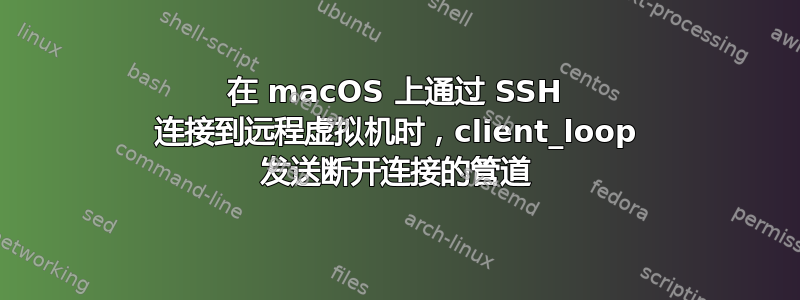
有一段时间,我的 MacBook (Big Sur) 上的 ssh 出现了问题。我首先注意到的是 git。现在我尝试连接到虚拟机,输入密码后,终端冻结了一段时间,然后我得到:。
client_loop: send disconnect: Broken pipe我尝试添加 ServerAliveInterval、IPQoS 和我发现的其他解决方案,但似乎没有任何效果。
Host *
SendEnv LANG LC_*
ServerAliveInterval 120
IPQoS lowdelay throughput
ServerAliveCountMax 5
这是详细输出:
ssh -vvv mmm@server
OpenSSH_8.1p1, LibreSSL 2.7.3
debug1: Reading configuration data /Users/mmm/.ssh/config
debug1: /Users/mmm/.ssh/config line 1: Applying options for *
debug1: Reading configuration data /etc/ssh/ssh_config
debug1: /etc/ssh/ssh_config line 47: Applying options for *
debug1: Connecting to server port 22.
debug1: Connection established.
debug1: identity file /Users/mmm/.ssh/id_rsa type 0
debug1: identity file /Users/mmm/.ssh/id_rsa-cert type -1
debug1: identity file /Users/mmm/.ssh/id_dsa type -1
debug1: identity file /Users/mmm/.ssh/id_dsa-cert type -1
debug1: identity file /Users/mmm/.ssh/id_ecdsa type -1
debug1: identity file /Users/mmm/.ssh/id_ecdsa-cert type -1
debug1: identity file /Users/mmm/.ssh/id_ed25519 type -1
debug1: identity file /Users/mmm/.ssh/id_ed25519-cert type -1
debug1: identity file /Users/mmm/.ssh/id_xmss type -1
debug1: identity file /Users/mmm/.ssh/id_xmss-cert type -1
debug1: Local version string SSH-2.0-OpenSSH_8.1
debug1: Remote protocol version 2.0, remote software version OpenSSH_7.9p1 Debian-10+deb10u2
debug1: match: OpenSSH_7.9p1 Debian-10+deb10u2 pat OpenSSH* compat 0x04000000
debug3: fd 5 is O_NONBLOCK
debug1: Authenticating to server:22 as 'mmm'
debug3: hostkeys_foreach: reading file "/Users/mmm/.ssh/known_hosts"
debug3: record_hostkey: found key type ECDSA in file /Users/mmm/.ssh/known_hosts:6
debug3: load_hostkeys: loaded 1 keys from server
debug3: order_hostkeyalgs: prefer hostkeyalgs: [email protected],[email protected],[email protected],ecdsa-sha2-nistp256,ecdsa-sha2-nistp384,ecdsa-sha2-nistp521
debug3: send packet: type 20
debug1: SSH2_MSG_KEXINIT sent
debug3: receive packet: type 20
debug1: SSH2_MSG_KEXINIT received
debug2: local client KEXINIT proposal
debug2: KEX algorithms: curve25519-sha256,[email protected],ecdh-sha2-nistp256,ecdh-sha2-nistp384,ecdh-sha2-nistp521,diffie-hellman-group-exchange-sha256,diffie-hellman-group16-sha512,diffie-hellman-group18-sha512,diffie-hellman-group14-sha256,diffie-hellman-group14-sha1,ext-info-c
debug2: host key algorithms: [email protected],[email protected],[email protected],ecdsa-sha2-nistp256,ecdsa-sha2-nistp384,ecdsa-sha2-nistp521,[email protected],[email protected],[email protected],[email protected],ssh-ed25519,rsa-sha2-512,rsa-sha2-256,ssh-rsa
debug2: ciphers ctos: [email protected],aes128-ctr,aes192-ctr,aes256-ctr,[email protected],[email protected]
debug2: ciphers stoc: [email protected],aes128-ctr,aes192-ctr,aes256-ctr,[email protected],[email protected]
debug2: MACs ctos: [email protected],[email protected],[email protected],[email protected],[email protected],[email protected],[email protected],hmac-sha2-256,hmac-sha2-512,hmac-sha1
debug2: MACs stoc: [email protected],[email protected],[email protected],[email protected],[email protected],[email protected],[email protected],hmac-sha2-256,hmac-sha2-512,hmac-sha1
debug2: compression ctos: none,[email protected],zlib
debug2: compression stoc: none,[email protected],zlib
debug2: languages ctos:
debug2: languages stoc:
debug2: first_kex_follows 0
debug2: reserved 0
debug2: peer server KEXINIT proposal
debug2: KEX algorithms: curve25519-sha256,[email protected],ecdh-sha2-nistp256,ecdh-sha2-nistp384,ecdh-sha2-nistp521,diffie-hellman-group-exchange-sha256,diffie-hellman-group16-sha512,diffie-hellman-group18-sha512,diffie-hellman-group14-sha256,diffie-hellman-group14-sha1
debug2: host key algorithms: rsa-sha2-512,rsa-sha2-256,ssh-rsa,ecdsa-sha2-nistp256,ssh-ed25519
debug2: ciphers ctos: [email protected],aes128-ctr,aes192-ctr,aes256-ctr,[email protected],[email protected]
debug2: ciphers stoc: [email protected],aes128-ctr,aes192-ctr,aes256-ctr,[email protected],[email protected]
debug2: MACs ctos: [email protected],[email protected],[email protected],[email protected],[email protected],[email protected],[email protected],hmac-sha2-256,hmac-sha2-512,hmac-sha1
debug2: MACs stoc: [email protected],[email protected],[email protected],[email protected],[email protected],[email protected],[email protected],hmac-sha2-256,hmac-sha2-512,hmac-sha1
debug2: compression ctos: none,[email protected]
debug2: compression stoc: none,[email protected]
debug2: languages ctos:
debug2: languages stoc:
debug2: first_kex_follows 0
debug2: reserved 0
debug1: kex: algorithm: curve25519-sha256
debug1: kex: host key algorithm: ecdsa-sha2-nistp256
debug1: kex: server->client cipher: [email protected] MAC: <implicit> compression: none
debug1: kex: client->server cipher: [email protected] MAC: <implicit> compression: none
debug3: send packet: type 30
debug1: expecting SSH2_MSG_KEX_ECDH_REPLY
debug3: receive packet: type 31
debug1: Server host key: ecdsa-sha2-nistp256 SHA256:Gy6pf90yIod/x4QkXV3gIa1u0W8DuNRnsLHNe+JWzU
debug3: hostkeys_foreach: reading file "/Users/mmm/.ssh/known_hosts"
debug3: record_hostkey: found key type ECDSA in file /Users/mmm/.ssh/known_hosts:6
debug3: load_hostkeys: loaded 1 keys from server
debug3: hostkeys_foreach: reading file "/Users/mmm/.ssh/known_hosts"
debug3: record_hostkey: found key type ECDSA in file /Users/mmm/.ssh/known_hosts:6
debug3: load_hostkeys: loaded 1 keys from IP
debug1: Host 'server' is known and matches the ECDSA host key.
debug1: Found key in /Users/mmm/.ssh/known_hosts:6
debug3: send packet: type 21
debug2: set_newkeys: mode 1
debug1: rekey out after 134217728 blocks
debug1: SSH2_MSG_NEWKEYS sent
debug1: expecting SSH2_MSG_NEWKEYS
debug3: receive packet: type 21
debug1: SSH2_MSG_NEWKEYS received
debug2: set_newkeys: mode 0
debug1: rekey in after 134217728 blocks
debug1: Will attempt key: /Users/mmm/.ssh/id_rsa RSA SHA256:Bonpo3/yi3FnTjV2Md5en+iJzXYNcHsCwpnJyaVDLI
debug1: Will attempt key: /Users/mmm/.ssh/id_dsa
debug1: Will attempt key: /Users/mmm/.ssh/id_ecdsa
debug1: Will attempt key: /Users/mmm/.ssh/id_ed25519
debug1: Will attempt key: /Users/mmm/.ssh/id_xmss
debug2: pubkey_prepare: done
debug3: send packet: type 5
debug3: receive packet: type 7
debug1: SSH2_MSG_EXT_INFO received
debug1: kex_input_ext_info: server-sig-algs=<ssh-ed25519,ssh-rsa,rsa-sha2-256,rsa-sha2-512,ssh-dss,ecdsa-sha2-nistp256,ecdsa-sha2-nistp384,ecdsa-sha2-nistp521>
debug3: receive packet: type 6
debug2: service_accept: ssh-userauth
debug1: SSH2_MSG_SERVICE_ACCEPT received
debug3: send packet: type 50
debug3: receive packet: type 51
debug1: Authentications that can continue: publickey
debug3: start over, passed a different list publickey
debug3: preferred publickey,keyboard-interactive,password
debug3: authmethod_lookup publickey
debug3: remaining preferred: keyboard-interactive,password
debug3: authmethod_is_enabled publickey
debug1: Next authentication method: publickey
debug1: Offering public key: /Users/mmm/.ssh/id_rsa RSA SHA256:Bonpo3/yi3FnTjV2Md5en+iJzXYNcHsCwpnJyaVDLI
debug3: send packet: type 50
debug2: we sent a publickey packet, wait for reply
debug3: receive packet: type 60
debug1: Server accepts key: /Users/mmm/.ssh/id_rsa RSA SHA256:Bonpo3/yi3FnTjV2Md5en+iJzXYNcHsCwpnJyaVDLI
debug3: sign_and_send_pubkey: RSA SHA256:Bonpo3/yi3FnTjV2Md5en+iJzXYNcHsCwpnJyaVDLI
debug3: sign_and_send_pubkey: signing using rsa-sha2-512
Enter passphrase for key '/Users/mmm/.ssh/id_rsa':
debug3: send packet: type 50
debug3: receive packet: type 52
debug1: Authentication succeeded (publickey).
Authenticated to server ([IP]:22).
debug1: channel 0: new [client-session]
debug3: ssh_session2_open: channel_new: 0
debug2: channel 0: send open
debug3: send packet: type 90
debug1: Requesting [email protected]
debug3: send packet: type 80
debug1: Entering interactive session.
debug1: pledge: network
debug3: receive packet: type 80
debug1: client_input_global_request: rtype [email protected] want_reply 0
debug3: receive packet: type 4
debug1: Remote: /home/mmm/.ssh/authorized_keys:1: key options: agent-forwarding port-forwarding pty user-rc x11-forwarding
debug3: receive packet: type 4
debug1: Remote: /home/mmm/.ssh/authorized_keys:1: key options: agent-forwarding port-forwarding pty user-rc x11-forwarding
debug3: receive packet: type 91
debug2: channel_input_open_confirmation: channel 0: callback start
debug2: fd 5 setting TCP_NODELAY
debug3: ssh_packet_set_tos: set IP_TOS 0x08
debug2: client_session2_setup: id 0
debug2: channel 0: request pty-req confirm 1
debug3: send packet: type 98
debug1: Sending environment.
debug3: Ignored env TERM_PROGRAM
debug3: Ignored env TERM
debug3: Ignored env SHELL
debug3: Ignored env TMPDIR
debug3: Ignored env TERM_PROGRAM_VERSION
debug3: Ignored env TERM_SESSION_ID
debug3: Ignored env USER
debug3: Ignored env COMMAND_MODE
debug3: Ignored env SSH_AUTH_SOCK
debug3: Ignored env __CF_USER_TEXT_ENCODING
debug3: Ignored env PATH
debug3: Ignored env __CFBundleIdentifier
debug3: Ignored env PWD
debug3: Ignored env ITERM_PROFILE
debug3: Ignored env XPC_FLAGS
debug3: Ignored env XPC_SERVICE_NAME
debug3: Ignored env SHLVL
debug3: Ignored env HOME
debug3: Ignored env COLORFGBG
debug1: Sending env LC_TERMINAL_VERSION = 3.4.4
debug2: channel 0: request env confirm 0
debug3: send packet: type 98
debug3: Ignored env ITERM_SESSION_ID
debug3: Ignored env LOGNAME
debug1: Sending env LC_CTYPE = UTF-8
debug2: channel 0: request env confirm 0
debug3: send packet: type 98
debug1: Sending env LC_TERMINAL = iTerm2
debug2: channel 0: request env confirm 0
debug3: send packet: type 98
debug3: Ignored env COLORTERM
debug3: Ignored env _
debug2: channel 0: request shell confirm 1
debug3: send packet: type 98
debug2: channel_input_open_confirmation: channel 0: callback done
debug2: channel 0: open confirm rwindow 0 rmax 32768
debug3: send packet: type 80
debug3: send packet: type 1
client_loop: send disconnect: Broken pipe
答案1
我在 MAC OS Catalina 10.15.5 上遇到了同样的问题。在谷歌上进行了一些研究后,我在 /etc/ssh/ssh_config Host * IPQoS=throughput 中添加了以下行,问题就解决了。请注意,我最初尝试在 .ssh/config 文件中添加相同的内容(我必须创建它),但显然它在 MAC 上不起作用。与任何 Linux 发行版不同。因此,在 MAC 上使用 /etc/ssh/ssh_config 来配置您的 SSH 客户端
答案2
我通过在我的 macbook 中添加 /etc/ssh/ssh_config 来解决
Host *
ServerAliveInterval 60 #add this line


