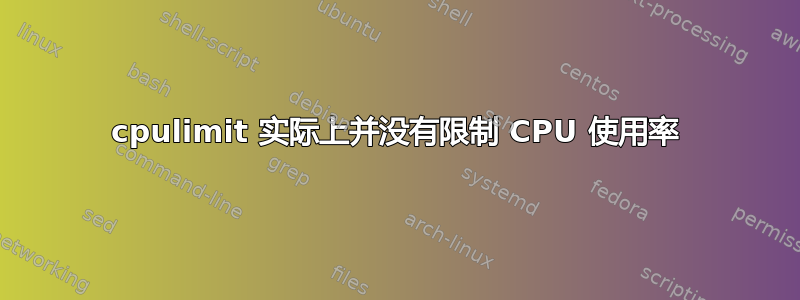
我cpulimit从cron:
00 16 * * * /usr/bin/cpulimit --limit 20 /bin/sh /media/storage/sqlbackup/backups.sh
当作业开始时,CPU 会像往常一样出现峰值并发出警报,但没有发生实际可识别的限制。该作业本身会迭代一个由许多子目录组成的目录,并rsync每次执行 's ,我相信这会产生rsync子进程(运行 top 将有一个可用于调用的 rsync 的 pid,几分钟后将有一个不同的 pid rsync)。
我不确定如何正确利用cpulimit来有效限制此过程消耗的使用量。
重要的是要记住这是一个具有 2G RAM 和 1vCPU 的虚拟机。
答案1
默认情况下cpulimit不限制子进程,因此根本rsync不受限制。如果您运行的是足够新的版本,cpulimit您应该能够使用--include-children(或-i) 选项。 (也可以看看这个答案.)
$ cpulimit -h
Usage: cpulimit [OPTIONS...] TARGET
OPTIONS
-l, --limit=N percentage of cpu allowed from 0 to 400 (required)
-v, --verbose show control statistics
-z, --lazy exit if there is no target process, or if it dies
-i, --include-children limit also the children processes
-h, --help display this help and exit
TARGET must be exactly one of these:
-p, --pid=N pid of the process (implies -z)
-e, --exe=FILE name of the executable program file or path name
COMMAND [ARGS] run this command and limit it (implies -z)
Report bugs to <[email protected]>.
这会将您的 cron 条目更改为:
00 16 * * * /usr/bin/cpulimit --include-children --limit 20 /bin/sh /media/storage/sqlbackup/backups.sh
编辑:正如OP(他们自己)回答的那样,它将适用cpulimit于rsync脚本中的命令,但这并不能确保您的脚本在执行其他功能时很好。例如,如果脚本必须处理大量目录,则可能会使系统陷入困境并导致 CPU 峰值和警报。


