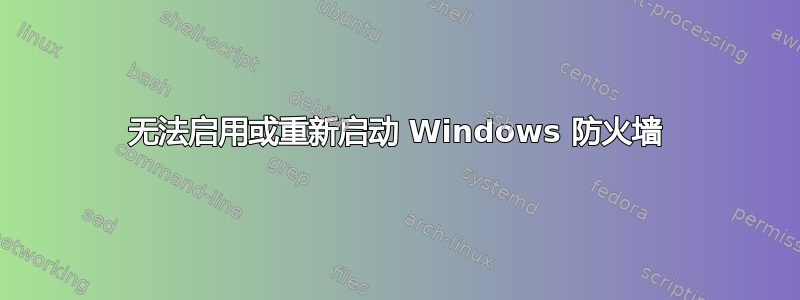
我正在尝试修复一些与 Windows 计算器、时钟等相关的问题,但是在尝试运行 PowerShell 命令时遇到错误:
Get-AppxPackage -allusers *windowscalculator* | Foreach {Add-AppxPackage -DisableDevelopmentMode -Register "$($_.InstallLocation)\AppXManifest.xml"}
-
为了解决这个问题,我卸载了杀毒软件,并尝试了多种不同的方法这里,但我还没有成功激活Windows Defender 防火墙服务:The package could not be installed because the Windows Firewall service is not running. Enable the Windows Firewall service and try again.
我如何启用并启动它?
答案1
这已经太晚了,但对于其他任何找到此页面的人来说:您需要运行 regedit,在本地计算机\system\currentcontrolset\services 下找到 mpssvc 服务
将开始设置为 2 或 1 并重新启动。如果您希望它保持禁用状态,您可以稍后再将其重新设置为 4。


