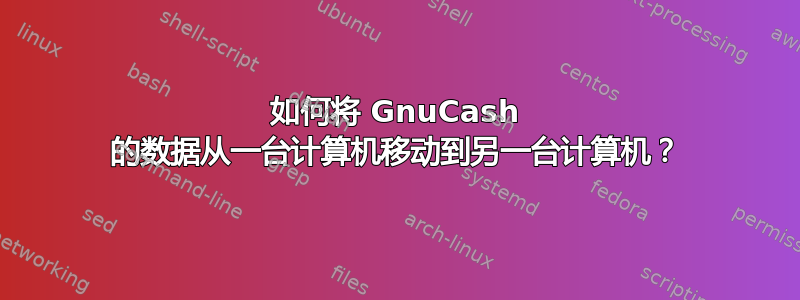
我正在从 Windows 7 迁移到 Windows 10。我下载了 GnuCash 并将以下内容从 Windows 7 迁移到 Windows 10:
from .../user/-me- to .../user/-me- (The same user name)
'.gconf
.gconfd
.gnome2
.gnome2_private
.gnucash'
当我打开 GnuCash 时,出现一个空白窗口,上面写着“未保存的书”?
答案1
当我打开 GnuCash 时,出现一个空白窗口,上面写着“未保存的书”?
您仅复制了设置。您还需要复制数据。
应用程序设置位置 -
Documents and Settings/Username/.gconf/apps/gnucash已保存报告位置 -
Documents and Settings/Username/.gnucash网上银行设置位置 -
Documents and Settings/Username/.aqbanking
答案2
我需要执行“文件 -> 打开”并转到文件夹中的文件documents/gnucash/。文件格式为id123.gnucash。其中 id 是您的id,123 是日期/时间戳,.gnucash扩展名为。
文件夹中有数个,因此请选择日期最新的一个。
我的是:
Documents and Settings/Username/gnucash/CRL.20210416134641.gnucash


