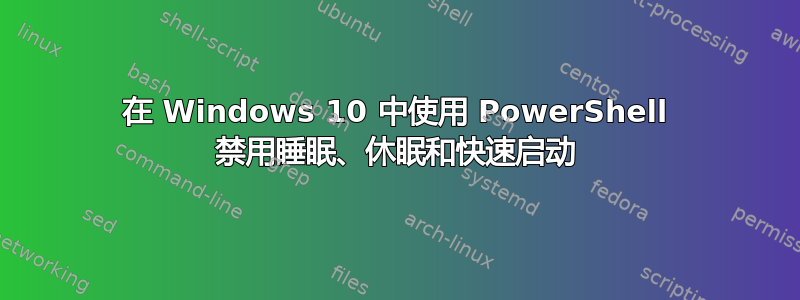
编辑:跳到最后查看我的情况的结果
我正在尝试弄清楚如何禁用 Windows 10 中的睡眠、休眠和快速启动选项,以便我可以将它们包含在用于设置 Windows 全新部署的 PowerShell 脚本中。我知道可以仅使用 PowerShell 命令完成所有这三项操作,因为我大约一两个月前在桌面上自己做过,但我记不清是怎么做的,经过一个小时的谷歌搜索后,我再也找不到它了。
澄清说明:当我说“禁用”时,我并不是指取消选中该框,而是指选项不再显示,
Control Panel -> Hardware and Sound -> Power Options -> System Settings
并且也会从“开始”菜单的电源菜单和“ Windows key+ X”菜单中隐藏或删除
正如我之前所说,我大约一个月前自己做过这件事,所以我知道只使用管理员 PowerShell 中的命令就可以做到这一点。我怀疑它涉及powercfg -h off和/或某种注册表调整。
例子
以下是预期结果的一些示例。这些屏幕截图分别在我的笔记本电脑和台式机上拍摄:
在我的全新安装 Windows 的笔记本电脑上,电源选项如下所示: 启用睡眠、休眠和快速启动的电源选项示例
同时,在我的桌面上(我已经禁用了这些功能),电源选项如下所示: 禁用睡眠、休眠和快速启动的电源选项示例
编辑:
事实证明我很愚蠢,忘记了已经在 VM 主机中全局禁用了这些功能。
很快powercfg -a揭示了以下内容:
The following sleep states are not available on this system:
Standby (S1)
The system firmware does not support this standby state.
The hypervisor does not support this standby state.
Standby (S2)
The system firmware does not support this standby state.
The hypervisor does not support this standby state.
Standby (S3)
The hypervisor does not support this standby state.
Hibernate
The hypervisor does not support hibernation.
Standby (S0 Low Power Idle)
The system firmware does not support this standby state.
Hybrid Sleep
Standby (S3) is not available.
Hibernation is not available.
The hypervisor does not support this standby state.
Fast Startup
Hibernation is not available.
答案1
只需使用 GPO/LPO 配置。手动创建策略,导入系统;或在域级别执行。实际上不需要 PowerShell。
简单搜索:
“隐藏控制面板设置”:
https://duckduckgo.com/?q=%27hide+control+panel+settigns%27&t=h_&ia=web
示例命中:
- https://www.windowscentral.com/how-hide-control-panel-settings-windows-10
- https://www.partitionwizard.com/partitionmanager/hide-control-panel-settings.html
- https://appuals.com/hide-show-specific-control-panel-items-in-windows-10
- https://windowsreport.com/hide-control-panel-settings-pc
- https://www.tenforums.com/tutorials/91856-hide-specified-control-panel-items-windows.html


