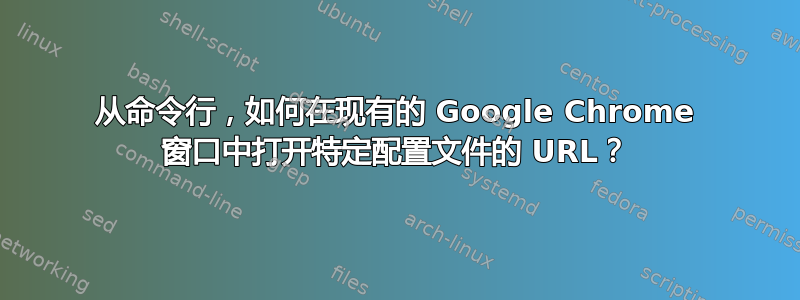
如何在命令行中打开现有 Google Chrome 窗口中特定配置文件的 URL?我所说的配置文件是指https://linuxhint.com/use_multiple_profiles_simultaneously_google_chrome/。
现在,如果我简单地做
open http://www.example.com
在 Linux 上或
'C:\Users\xxx\Program Files\Google\Chrome\Application\chrome.exe' http://www.example.com
在 Windows 上(从 Windows 终端),它将在恰好处于“焦点”或“顶部”的 Chrome 窗口中打开 URL,这些窗口是我为不同配置文件打开的多个窗口的。
答案1
使用该--profile-directory选项指定您希望在哪个配置文件中打开 URL。
example.com在 macOS 上,这将打开以下URL Profile 3:
/Applications/Google\ Chrome.app/Contents/MacOS/Google\ Chrome --profile-directory="Profile 3" https://example.com/
在 Linux 或 Windows 上是相同的,但您必须提供 Chrome 程序的正确路径。
您可以在特殊 URL 处查看配置文件目录名称chrome://version,下面是在哪里可以找到它的屏幕截图。
如果个人资料有关联的电子邮件地址,则可以使用[email protected]而不是--profile-directory。
答案2
在 Windows 上,我使用 CMD 中的以下代码在特定配置文件中打开特定页面。在此示例中,它是默认配置文件,但您可以轻松地将其替换为“配置文件 3”。
Start chrome /profile-directory="Default" "http://www.example.com"


