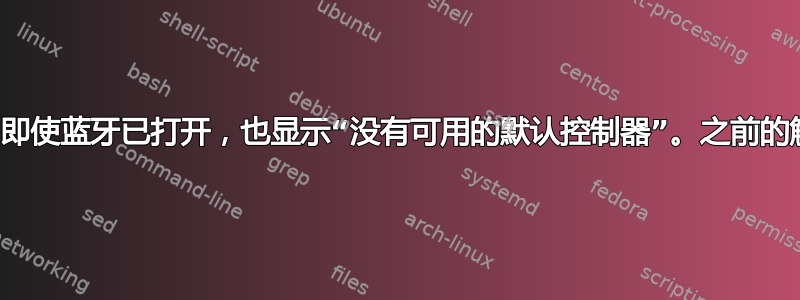
sudo bluetoothctl
卡在“正在寻找......”
为了解决这个问题,我需要运行
sudo modprobe btusb && sudo systemctl start bluetooth
然后我检查一下:
[privileged@arched ~]$ sudo systemctl status bluetooth
[sudo] password for privileged:
● bluetooth.service - Bluetooth service
Loaded: loaded (/usr/lib/systemd/system/bluetooth.service; enabled; vendor preset: disabled)
Active: active (running) since Sat 2021-05-01 03:35:14 UTC; 1h 7min ago
Docs: man:bluetoothd(8)
Main PID: 971 (bluetoothd)
Status: "Running"
Tasks: 1 (limit: 3396)
Memory: 1.5M
CPU: 46ms
CGroup: /system.slice/bluetooth.service
└─971 /usr/lib/bluetooth/bluetoothd
May 01 03:35:14 arched systemd[1]: Starting Bluetooth service...
May 01 03:35:14 arched bluetoothd[971]: Bluetooth daemon 5.58
May 01 03:35:14 arched systemd[1]: Started Bluetooth service.
May 01 03:35:14 arched bluetoothd[971]: Starting SDP server
May 01 03:35:14 arched bluetoothd[971]: Bluetooth management interface 1.19 initialized
之后,我输入的所有命令blueoothctl都产生相同的输出,即“没有可用的默认控制器”
[privileged@arched ~]$ sudo bluetoothctl
Agent registered
[bluetooth]# power on
No default controller available
[bluetooth]# show
No default controller available
[bluetooth]# list
[bluetooth]# GO TO HELL
上次我遇到这个问题时,我通过将其添加到 GRUB 配置中解决了它:
GRUB_CMDLINE_LINUX_DEFAULT=btusb.enable_autosuspend=n
然后我换到 Debian 试用了一天,然后再次安装了 arch。同样的启动驱动器和过程,正如 Linux 操作系统所预料的那样,蓝牙这次也不起作用了。但令我惊讶的是,之前运行良好的修复现在不起作用了。
我浪费了大约 4 个小时尝试以下操作 -
https://stackoverflow.com/questions/482… 1#53738121
需要注意的重要事项-
BIOS 中的蓝牙(我使用的是旧版 BIOS)已打开
蓝牙在 Windows 上开箱即用,运行良好。其他一切也一样。
我使用带有 arch linux 和 linux 内核 5.11.16-arch1-1 的 KDE
当硬件开关设置为阻止/关闭蓝牙等无线设备时
dmesg -k
我看到的是:
[ 3190.375986] iwlwifi 0000:03:00.0: RF_KILL bit toggled to disable radio.
[ 3190.376001] iwlwifi 0000:03:00.0: reporting RF_KILL (radio disabled)
[ 3190.378301] iwlwifi 0000:03:00.0: Not sending command - RF KILL
[ 3190.387102] audit: type=1130 audit(1619843148.288:186): pid=1 uid=0 auid=4294967295 ses=4294967295 msg='unit=systemd-rfkill comm="systemd" exe="/usr/lib/systemd/systemd" hostname=? addr=? terminal=? res=success'
[ 3190.476403] usb 1-1.1: USB disconnect, device number 14
[ 3190.476413] usb 1-1.1.1: USB disconnect, device number 15
[ 3190.570109] usb 1-1.1.2: USB disconnect, device number 16
[ 3195.394243] audit: type=1131 audit(1619843153.298:187): pid=1 uid=0 auid=4294967295 ses=4294967295 msg='unit=systemd-rfkill comm="systemd" exe="/usr/lib/systemd/systemd" hostname=? addr=? terminal=? res=success'
当硬件开关设置为UNBLOCK/ ON WIRELESS蓝牙等设备时:
[ 3294.858020] iwlwifi 0000:03:00.0: RF_KILL bit toggled to enable radio.
[ 3294.858030] iwlwifi 0000:03:00.0: reporting RF_KILL (radio enabled)
[ 3294.879678] audit: type=1130 audit(1619843252.781:188): pid=1 uid=0 auid=4294967295 ses=4294967295 msg='unit=systemd-rfkill comm="systemd" exe="/usr/lib/systemd/systemd" hostname=? addr=? terminal=? res=success'
[ 3294.885067] iwlwifi 0000:03:00.0: Radio type=0x0-0x0-0x3
[ 3294.947251] iwlwifi 0000:03:00.0: Radio type=0x0-0x0-0x3
[ 3295.274058] usb 1-1.1: new full-speed USB device number 17 using ehci-pci
[ 3295.373317] usb 1-1.1: New USB device found, idVendor=0a5c, idProduct=4500, bcdDevice= 1.00
[ 3295.373332] usb 1-1.1: New USB device strings: Mfr=1, Product=2, SerialNumber=0
[ 3295.373338] usb 1-1.1: Product: BCM2046B1
[ 3295.373344] usb 1-1.1: Manufacturer: Broadcom
[ 3295.373832] hub 1-1.1:1.0: USB hub found
[ 3295.374036] hub 1-1.1:1.0: 3 ports detected
[ 3295.654048] usb 1-1.1.1: new full-speed USB device number 18 using ehci-pci
[ 3295.754247] usb 1-1.1.1: New USB device found, idVendor=413c, idProduct=8161, bcdDevice= 1.00
[ 3295.754262] usb 1-1.1.1: New USB device strings: Mfr=0, Product=0, SerialNumber=0
[ 3295.756629] input: HID 413c:8161 as /devices/pci0000:00/0000:00:1a.0/usb1/1-1/1-1.1/1-1.1.1/1-1.1.1:1.0/0003:413C:8161.000A/input/input27
[ 3295.811186] hid-generic 0003:413C:8161.000A: input,hidraw1: USB HID v1.11 Keyboard [HID 413c:8161] on usb-0000:00:1a.0-1.1.1/input0
[ 3295.884074] usb 1-1.1.2: new full-speed USB device number 19 using ehci-pci
[ 3295.991507] usb 1-1.1.2: New USB device found, idVendor=413c, idProduct=8162, bcdDevice= 1.00
[ 3295.991517] usb 1-1.1.2: New USB device strings: Mfr=0, Product=0, SerialNumber=0
[ 3295.995215] input: HID 413c:8162 Mouse as /devices/pci0000:00/0000:00:1a.0/usb1/1-1/1-1.1/1-1.1.2/1-1.1.2:1.0/0003:413C:8162.000B/input/input28
[ 3295.995604] hid-generic 0003:413C:8162.000B: input,hidraw2: USB HID v1.11 Mouse [HID 413c:8162] on usb-0000:00:1a.0-1.1.2/input0
[ 3299.886963] audit: type=1131 audit(1619843257.788:189): pid=1 uid=0 auid=4294967295 ses=4294967295 msg='unit=systemd-rfkill comm="systemd" exe="/usr/lib/systemd/systemd" hostname=? addr=? terminal=? res=success
[privileged@arched ~]$ lsmod | grep bluetooth
bluetooth 712704 11 btrtl,btintel,btbcm,bnep,btusb
ecdh_generic 16384 1 bluetooth
rfkill 28672 10 bluetooth,dell_laptop,cfg80211
crc16 16384 2 bluetooth,ext4
[privileged@arched ~]$ lspci
00:00.0 Host bridge: Intel Corporation Core Processor DRAM Controller (rev 18)
00:02.0 VGA compatible controller: Intel Corporation Core Processor Integrated Graphics Controller (rev 18)
00:16.0 Communication controller: Intel Corporation 5 Series/3400 Series Chipset HECI Controller (rev 06)
00:1a.0 USB controller: Intel Corporation 5 Series/3400 Series Chipset USB2 Enhanced Host Controller (rev 06)
00:1b.0 Audio device: Intel Corporation 5 Series/3400 Series Chipset High Definition Audio (rev 06)
00:1c.0 PCI bridge: Intel Corporation 5 Series/3400 Series Chipset PCI Express Root Port 1 (rev 06)
00:1c.1 PCI bridge: Intel Corporation 5 Series/3400 Series Chipset PCI Express Root Port 2 (rev 06)
00:1c.5 PCI bridge: Intel Corporation 5 Series/3400 Series Chipset PCI Express Root Port 6 (rev 06)
00:1d.0 USB controller: Intel Corporation 5 Series/3400 Series Chipset USB2 Enhanced Host Controller (rev 06)
00:1e.0 PCI bridge: Intel Corporation 82801 Mobile PCI Bridge (rev a6)
00:1f.0 ISA bridge: Intel Corporation HM57 Chipset LPC Interface Controller (rev 06)
00:1f.2 SATA controller: Intel Corporation 5 Series/3400 Series Chipset 6 port SATA AHCI Controller (rev 06)
00:1f.3 SMBus: Intel Corporation 5 Series/3400 Series Chipset SMBus Controller (rev 06)
00:1f.6 Signal processing controller: Intel Corporation 5 Series/3400 Series Chipset Thermal Subsystem (rev 06)
03:00.0 Network controller: Intel Corporation Centrino Wireless-N 1000 [Condor Peak]
04:00.0 Ethernet controller: Qualcomm Atheros AR8152 v1.1 Fast Ethernet (rev c1)
ff:00.0 Host bridge: Intel Corporation Core Processor QuickPath Architecture Generic Non-core Registers (rev 05)
ff:00.1 Host bridge: Intel Corporation Core Processor QuickPath Architecture System Address Decoder (rev 05)
ff:02.0 Host bridge: Intel Corporation Core Processor QPI Link 0 (rev 05)
ff:02.1 Host bridge: Intel Corporation 1st Generation Core i3/5/7 Processor QPI Physical 0 (rev 05)
ff:02.2 Host bridge: Intel Corporation 1st Generation Core i3/5/7 Processor Reserved (rev 05)
ff:02.3 Host bridge: Intel Corporation 1st Generation Core i3/5/7 Processor Reserved (rev 05)
[privileged@arched ~]$ sudo lsusb; dmesg | egrep -i 'blue|firm'; uname -a; rfkill list all
[sudo] password for privileged:
Bus 002 Device 003: ID 10c4:8108 Silicon Labs USB OPTICAL MOUSE
Bus 002 Device 002: ID 8087:0020 Intel Corp. Integrated Rate Matching Hub
Bus 002 Device 001: ID 1d6b:0002 Linux Foundation 2.0 root hub
Bus 001 Device 006: ID 0bda:0138 Realtek Semiconductor Corp. RTS5138 Card Reader Controller
Bus 001 Device 004: ID 0c45:6461 Microdia Laptop_Integrated_Webcam_1.3M
Bus 001 Device 007: ID 413c:8162 Dell Computer Corp. Integrated Touchpad [Synaptics]
Bus 001 Device 005: ID 413c:8161 Dell Computer Corp. Integrated Keyboard
Bus 001 Device 003: ID 0a5c:4500 Broadcom Corp. BCM2046B1 USB 2.0 Hub (part of BCM2046 Bluetooth)
Bus 001 Device 002: ID 8087:0020 Intel Corp. Integrated Rate Matching Hub
Bus 001 Device 001: ID 1d6b:0002 Linux Foundation 2.0 root hub
dmesg: read kernel buffer failed: Operation not permitted
Linux arched 5.11.16-arch1-1 #1 SMP PREEMPT Wed, 21 Apr 2021 17:22:13 +0000 x86_64 GNU/Linux
0: phy0: Wireless LAN
Soft blocked: no
Hard blocked: no


