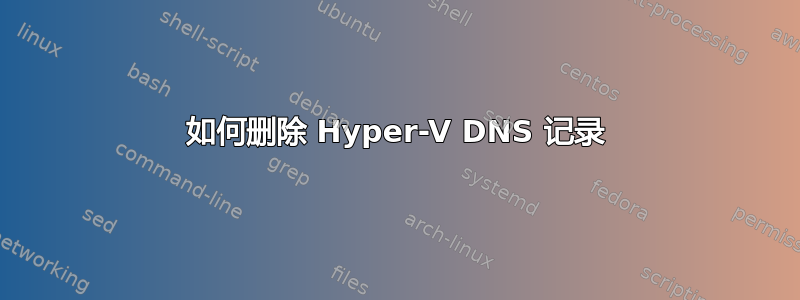
我的 DNS 条目显示 Hyper-V 虚拟机有 2 个不同的 IP(即使 VM 已关闭):
ipconfig /displaydns
winhost.mshome.net
----------------------------------------
No records of type AAAA
winhost.mshome.net
----------------------------------------
Record Name . . . . . : winhost.mshome.net
A (Host) Record . . . : 172.23.125.25
Record Name . . . . . : winhost.mshome.net
A (Host) Record . . . : 172.29.33.168
笔记:
- hosts 文件中不存在这些条目(
c:\windows\system32\drivers\etc\hosts - 我已尝试过这些重置功能(作为管理员 - 没有起作用):
ipconfig /flushdnsipconfig /registerdnsipconfig /releaseipconfig /renewnetsh winsock reset- 重新启动计算机。
我怎样才能删除这些条目?
答案1
据我所知,ipconfig /displaydns 将引用至少 2 个地方,它们都位于同一目录中:
C:\Windows\System32\drivers\etc\
ipconfig /displaydns 将引用主机和 hosts.ics 文件
在 Hyper-V 中创建新虚拟机时,它会自动将条目放入 hosts.ics 中。这也让我抓狂不已 - 我使用 ipconfig 查寻我的 arp 表和 dns 缓存。您只需删除 hosts.ics 中的条目,甚至不必刷新 DNS。


