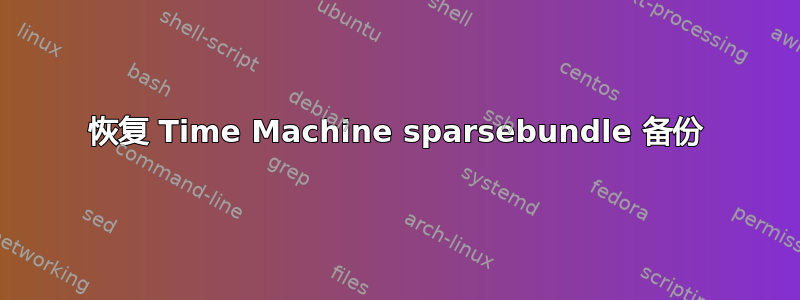
我从旧电脑上备份了 Time Machine,但无法打开。双击 sparsebundle 文件时,系统提示“无可挂载文件系统”。
我接下来尝试了这个:
hdiutil attach -nomount -noverify -noautofsck Emily’s\ iMac.sparsebundle
这仅返回以下内容:
/dev/disk3
所有其他搜索都表明它应该返回 Apple_partition_scheme、Apple_partition_map 和 Apple_HFSX 设备,但我只看到一个。
稀疏束是 111G,所以我知道它里面有东西。
然后我尝试了 fsck_hfs:
fsck_hfs -drf /dev/disk3
journal_replay(/dev/disk3) returned 22
** /dev/rdisk3
Using cacheBlockSize=32K cacheTotalBlock=65536 cacheSize=2097152K.
Executing fsck_hfs (version hfs-556.60.1).
Block 2 is not an MDB or Volume Header
Block 3902834782 is not an MDB or Volume Header
volumeType is 0
/dev/rdisk3 0000: 0000 0000 0000 0000 0000 0000 0000 0000 |................|
. . .
/dev/rdisk3 01f0: 0000 0000 0000 0000 0000 0000 0000 0000 |................|
unknown volume type
primary MDB is at block 0 0x00
alternate MDB is at block 0 0x00
primary VHB is at block 0 0x00
alternate VHB is at block 0 0x00
sector size = 512 0x200
VolumeObject flags = 0x01
total sectors for volume = 3902834784 0xe8a08860
total sectors for embedded volume = 0 0x00
CheckForClean - unknown volume type
CheckHFS returned 6, fsmodified = 0
有什么办法可以安装此备份吗?我只需要从这台旧电脑中获取丢失的照片。:(


