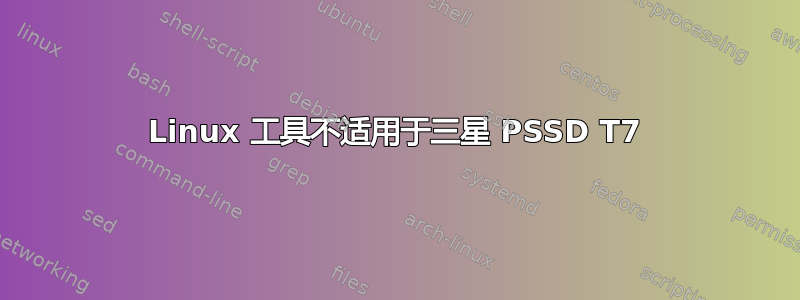
三星便携式 SSD T7 似乎无法与 Linux 工具很好地配合使用。操作系统可以识别该驱动器,并且基本功能运行正常。
但是,hdparm不会报告有关驱动器的任何信息:
SG_IO: bad/missing sense data, sb[]: 70 00 05 00 00 00 00 0a 00 00 00 00 20 00 00 00 00 00 00 00 00 00 00 00 00 00 00 00 00 00 00 00
都不会smartctl:/dev/sda: Unknown USB bridge [0x04e8:0x4001 (0x100)]
只有当我按照建议指定设备类型时它才会显示一些内容,但输出不完整并且我看不到任何 SMART 值:
# smartctl -a -d scsi /dev/sda
smartctl 7.2 2021-01-17 r5171 [x86_64-linux-5.11.14-100.fc32.x86_64] (local build)
Copyright (C) 2002-20, Bruce Allen, Christian Franke, www.smartmontools.org
=== START OF INFORMATION SECTION ===
Vendor: Samsung
Product: PSSD T7
Revision: 0
Compliance: SPC-4
User Capacity: 500.107.862.016 bytes [500 GB]
Logical block size: 512 bytes
LU is fully provisioned
Rotation Rate: Solid State Device
Logical Unit id: 0x5000000000000001
Serial number: <edited out>
Device type: disk
Local Time is: Fri May 14 11:48:08 2021 CEST
SMART support is: Available - device has SMART capability.
SMART support is: Enabled
Temperature Warning: Disabled or Not Supported
=== START OF READ SMART DATA SECTION ===
SMART Health Status: OK
Current Drive Temperature: 0 C
Drive Trip Temperature: 0 C
Error Counter logging not supported
Device does not support Self Test logging
- 有人知道我该怎么做才能与驱动器交互吗?
- 从长远来看,使用该驱动器是否明智?我知道该驱动器不正式支持 Linux,我无法使用硬件加密或从 Linux 操作系统更新固件,但 SMART 数据的不可用让我担心。
答案1
此问题已修复拉取请求 #102。drivedb 的更新会告诉 smartctl 使用-d sntasmedia;如果您的 drivedb 是最新的,它现在将“正常工作”,如果是 backrev,请手动添加参数-d sntasmedia。您可以使用命令独立于 smartmontools 更新 drivedb update-smart-drivedb。
示例输出:
# smartctl --version
smartctl 7.3 2022-02-28 r5338 [x86_64-linux-6.1.0-3-amd64] (local build)
Copyright (C) 2002-22, Bruce Allen, Christian Franke, www.smartmontools.org
smartctl comes with ABSOLUTELY NO WARRANTY. This is free
software, and you are welcome to redistribute it under
the terms of the GNU General Public License; either
version 2, or (at your option) any later version.
See https://www.gnu.org for further details.
smartmontools release 7.3 dated 2022-02-28 at 16:33:40 UTC
smartmontools SVN rev 5338 dated 2022-02-28 at 16:34:26
smartmontools build host: x86_64-pc-linux-gnu
smartmontools build with: C++11, GCC 12.2.0
smartmontools configure arguments: [hidden in reproducible builds]
reproducible build SOURCE_DATE_EPOCH: 1665910132 (2022-10-16 01:48:52)
# sudo smartctl -x -q noserial /dev/sdd
smartctl 7.3 2022-02-28 r5338 [x86_64-linux-6.1.0-3-amd64] (local build)
Copyright (C) 2002-22, Bruce Allen, Christian Franke, www.smartmontools.org
=== START OF INFORMATION SECTION ===
Model Number: Samsung Portable SSD T7 Touch
Firmware Version: FXG42P2Q
PCI Vendor/Subsystem ID: 0x144d
IEEE OUI Identifier: 0x002538
Total NVM Capacity: 1,000,204,886,016 [1.00 TB]
Unallocated NVM Capacity: 0
Controller ID: 5
NVMe Version: 1.3
Number of Namespaces: 1
Namespace 1 Size/Capacity: 1,000,204,886,016 [1.00 TB]
Namespace 1 Utilization: 109,867,008 [109 MB]
Namespace 1 Formatted LBA Size: 512
Local Time is: Thu Feb 16 13:11:16 2023 PST
Firmware Updates (0x16): 3 Slots, no Reset required
Optional Admin Commands (0x0007): Security Format Frmw_DL
Optional NVM Commands (0x001f): Comp Wr_Unc DS_Mngmt Wr_Zero Sav/Sel_Feat
Log Page Attributes (0x03): S/H_per_NS Cmd_Eff_Lg
Maximum Data Transfer Size: 512 Pages
Warning Comp. Temp. Threshold: 54 Celsius
Critical Comp. Temp. Threshold: 56 Celsius
Supported Power States
St Op Max Active Idle RL RT WL WT Ent_Lat Ex_Lat
0 + 4.83W - - 0 0 0 0 0 0
1 + 3.54W - - 1 1 1 1 0 0
2 + 3.04W - - 2 2 2 2 0 0
3 - 0.0500W - - 3 3 3 3 26000 1000
Supported LBA Sizes (NSID 0x1)
Id Fmt Data Metadt Rel_Perf
0 + 512 0 0
=== START OF SMART DATA SECTION ===
SMART overall-health self-assessment test result: PASSED
SMART/Health Information (NVMe Log 0x02)
Critical Warning: 0x00
Temperature: 23 Celsius
Available Spare: 100%
Available Spare Threshold: 10%
Percentage Used: 0%
Data Units Read: 30,173 [15.4 GB]
Data Units Written: 1 [512 KB]
Host Read Commands: 141,544
Host Write Commands: 9
Controller Busy Time: 0
Power Cycles: 2
Power On Hours: 1,031
Unsafe Shutdowns: 1
Media and Data Integrity Errors: 0
Error Information Log Entries: 0
Warning Comp. Temperature Time: 0
Critical Comp. Temperature Time: 0
Temperature Sensor 1: 23 Celsius
Temperature Sensor 2: 22 Celsius
Warning: NVMe Get Log truncated to 0x200 bytes, 0x200 bytes zero filled
Error Information (NVMe Log 0x01, 16 of 64 entries)
No Errors Logged
答案2
实际上删除我的评论。
显然,该驱动器内部有一个 NVMe 驱动器。目前,任何 SCSI 标准中都没有ATA PASSTHROUGH与它们等效的命令。因此,无论 hdparm / smartctl 对 NVMe 驱动器的支持程度如何,当它位于 USB 外壳中时,您最多只能获得通用 SCSI 支持(即可以直接从 SCSI 命令转换/映射的 NVMe 命令)。
事实上,与 (S)ATA 驱动器的情况不同,NVMe 到 SCSI 的转换目前(或曾经)仅作为参考由 NVM Express Work Group(显然也称为 NVM Express Inc.)制定,而 SAT 是由 INCITS T10 委员会维护的适当的 SCSI 标准。


