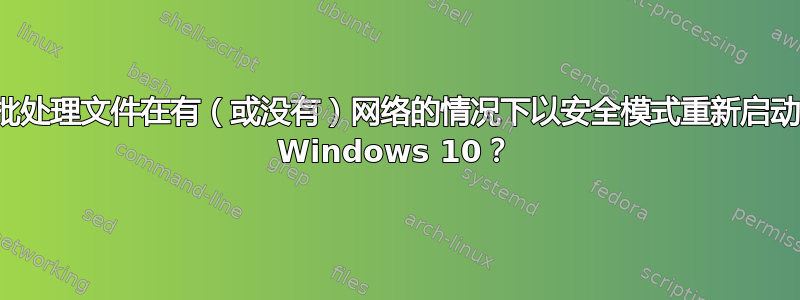
如何创建批处理文件以在有网络或无网络的情况下以安全模式重新启动 Windows 10?我在这里和其他网站上看到了很多解决方案,但我只想要一个批处理文件,运行它后笔记本电脑就会在有网络(或无网络)的安全模式下重新启动。到目前为止,我尝试的是这个脚本:
bcdedit /set {default} safeboot network
shutdown /r
脚本可以工作,只是我没有 wifi 连接。我在 services.msc 上检查了 WLAN 服务是否处于活动状态。它处于活动状态。如果我在非安全模式下重新启动,我就会在线。我不确定脚本是否有问题或其他问题。
答案1
尝试一下:
@echo off
echo ................................................
echo Press 1, 2, 3 to select your task, or 4 to EXIT.
echo Run this .bat with admin privileges .
echo ................................................
echo.
echo 1 - Safe Boot Minimal
echo 2 - Safe Boot with Network
echo 3 - Normal Boot
echo 4 - Exit
echo.
SET /P M=Type 1, 2, 3, 4 then press ENTER:
IF %M%==1 GOTO safe
IF %M%==2 GOTO safenet
IF %M%==3 GOTO normal
IF %M%==4 GOTO exit
:safe
bcdedit /set {default} safeboot minimal
goto reboot
:safenet
bcdedit /set {default} safeboot network
goto reboot
:normal
bcdedit /deletevalue {default} safeboot
goto reboot
:reboot
shutdown -r -f -t 4
exit
:exit
exit


