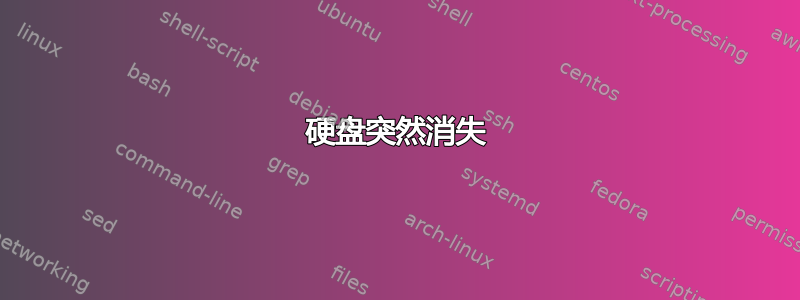
在我的 Windows 10 电脑中,我有一块东芝 6TB HDD [ D:],有时候磁盘会完全消失(没有更多的D:磁盘),直到重新启动后磁盘才会显示出来,之后总会再次出现。
获取所有目录的递归列表似乎会使事件更加频繁,但我仍然没有办法始终如一地重现该问题;另一方面,对磁盘进行努力工作似乎没有任何效果。
您知道是什么原因导致了这个问题以及我该如何解决它吗?
=== START OF INFORMATION SECTION ===
Model Family: Toshiba X300
Device Model: TOSHIBA HDWE160
Serial Number: ***
LU WWN Device Id: 5 000039 84c401b41
Firmware Version: FS2A
User Capacity: 6,001,175,126,016 bytes [6.00 TB]
Sector Sizes: 512 bytes logical, 4096 bytes physical
Rotation Rate: 7200 rpm
Form Factor: 3.5 inches
Device is: In smartctl database [for details use: -P show]
ATA Version is: ATA8-ACS (minor revision not indicated)
SATA Version is: SATA 3.0, 6.0 Gb/s (current: 3.0 Gb/s)
Local Time is: Tue Jun 1 07:31:21 2021 UTC
SMART support is: Available - device has SMART capability.
SMART support is: Enabled
=== START OF READ SMART DATA SECTION ===
SMART overall-health self-assessment test result: PASSED
General SMART Values:
Offline data collection status: (0x82)
Offline data collection activity was completed without error.
Auto Offline Data Collection: Enabled.
Self-test execution status: ( 0)
The previous self-test routine completed without
error or no self-test has ever been run.
Total time to complete Offline data collection: ( 120) seconds.
Offline data collection capabilities: (0x5b)
SMART execute Offline immediate.
Auto Offline data collection on/off support.
Suspend Offline collection upon new
command.
Offline surface scan supported.
Self-test supported.
No Conveyance Self-test supported.
Selective Self-test supported.
SMART capabilities: (0x0003)
Saves SMART data before entering power-saving mode.
Supports SMART auto save timer.
Error logging capability: (0x01)
Error logging supported.
General Purpose Logging supported.
Short self-test routine recommended polling time: ( 2) minutes.
Extended self-test routine recommended polling time: ( 646) minutes.
SCT capabilities: (0x003d)
SCT Status supported.
SCT Error Recovery Control supported.
SCT Feature Control supported.
SCT Data Table supported.
SMART Attributes Data Structure revision number: 16
Vendor Specific SMART Attributes with Thresholds:
ID# ATTRIBUTE_NAME FLAG VALUE WORST THRESH TYPE UPDATED WHEN_FAILED RAW_VALUE
1 Raw_Read_Error_Rate 0x000b 100 100 050 Pre-fail Always - 0
2 Throughput_Performance 0x0005 100 100 050 Pre-fail Offline - 0
3 Spin_Up_Time 0x0027 100 100 001 Pre-fail Always - 632
4 Start_Stop_Count 0x0032 100 100 000 Old_age Always - 10557
5 Reallocated_Sector_Ct 0x0033 100 100 050 Pre-fail Always - 0
7 Seek_Error_Rate 0x000b 100 100 050 Pre-fail Always - 0
8 Seek_Time_Performance 0x0005 100 100 050 Pre-fail Offline - 0
9 Power_On_Hours 0x0032 066 066 000 Old_age Always - 13838
10 Spin_Retry_Count 0x0033 253 100 030 Pre-fail Always - 0
12 Power_Cycle_Count 0x0032 100 100 000 Old_age Always - 1105
191 G-Sense_Error_Rate 0x0032 100 100 000 Old_age Always - 0
192 Power-Off_Retract_Count 0x0032 100 100 000 Old_age Always - 188
193 Load_Cycle_Count 0x0032 099 099 000 Old_age Always - 12135
194 Temperature_Celsius 0x0022 100 100 000 Old_age Always - 30 (Min/Max 18/47)
196 Reallocated_Event_Count 0x0032 100 100 000 Old_age Always - 0
197 Current_Pending_Sector 0x0032 100 100 000 Old_age Always - 0
198 Offline_Uncorrectable 0x0030 100 100 000 Old_age Offline - 0
199 UDMA_CRC_Error_Count 0x0032 200 253 000 Old_age Always - 0
220 Disk_Shift 0x0002 100 100 000 Old_age Always - 0
222 Loaded_Hours 0x0032 088 088 000 Old_age Always - 5163
223 Load_Retry_Count 0x0032 100 100 000 Old_age Always - 0
224 Load_Friction 0x0022 100 100 000 Old_age Always - 0
226 Load-in_Time 0x0026 100 100 000 Old_age Always - 537
240 Head_Flying_Hours 0x0001 100 100 001 Pre-fail Offline - 0
SMART Error Log Version: 1
No Errors Logged
SMART Self-test log structure revision number 1
No self-tests have been logged. [To run self-tests, use: smartctl -t]
SMART Selective self-test log data structure revision number 1
SPAN MIN_LBA MAX_LBA CURRENT_TEST_STATUS
1 0 0 Not_testing
2 0 0 Not_testing
3 0 0 Not_testing
4 0 0 Not_testing
5 0 0 Not_testing
Selective self-test flags (0x0):
After scanning selected spans, do NOT read-scan remainder of disk.
If Selective self-test is pending on power-up, resume after 0 minute delay.


