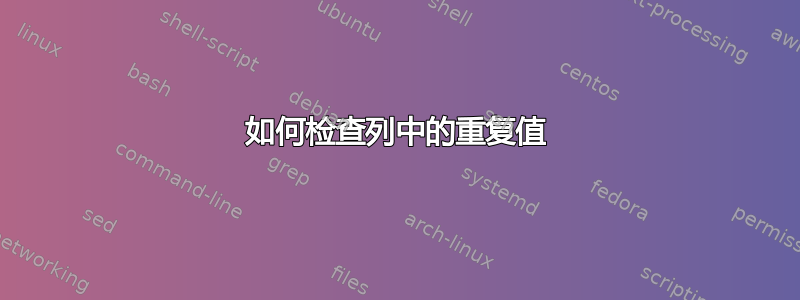
你好,我使用下面的代码将我的 D 列值与从 5 到 9 的其他列进行比较,以查找重复项,如果有重复项则将其标记为红色,这样就可以了。
但是我该如何检查第 5 列到第 9 列的值是否重复,如果重复,也将它们标记为红色
For col = 5 To 9
TempTest = Ws.Cells(x, col).Value
If TempTest <> "" Then
Test = Right(TempTest , Len(TempTest ) - InStrRev(TempTest , ":"))
Ws.Cells(x, col).Value = Test
If Ws.Cells(x, col).Value = Ws.Range("D" & x).Value Then
Ws.Range("A" & x & ":I" & x).Interior.ColorIndex = 3
y = y + 1
End If
End If
Next col
答案1
如果没有数据样本,就很难确切地知道您想要什么,但是根据您的代码和您编写的文本,我认为这是正确的:
Option Base 1 'this needs to be at the top of the module
Sub chkdup()
Application.ScreenUpdating = False
Dim Chkarr As Variant
Dim ws1 As Sheet1: Set ws1 = Sheet1
Dim StartofTable As String, TStr As String
Dim SRw As Long, SCol As Long, x As Long, y As Long
StartofTable = "D13" 'enter first cell of table
Chkarr = ws1.Range(StartofTable).CurrentRegion
SRw = ws1.Range(StartofTable).Row - 1
SCol = ws1.Range(StartofTable).Column - 1
For x = LBound(Chkarr, 2) To UBound(Chkarr, 2)
For y = LBound(Chkarr, 1) To UBound(Chkarr, 1)
If InStrRev(Chkarr(y, x), ":") > 0 Then
TStr = Right(Chkarr(y, x), Len(Chkarr(y, x)) - InStrRev(Chkarr(y, x), ":"))
Else
TStr = Chkarr(y, x)
End If
For i = LBound(Chkarr, 2) To UBound(Chkarr, 2)
For j = LBound(Chkarr, 1) To UBound(Chkarr, 1)
If x = i And y = j Then GoTo NxtJ
If InStr(Chkarr(j, i), ":") > 0 Then
If TStr = Right(Chkarr(j, i), Len(Chkarr(j, i)) - InStrRev(Chkarr(j, i), ":")) Then _
ws1.Cells(j + SRw, i + SCol).Interior.Color = vbRed
Else
If Chkarr(j, i) = TStr Then ws1.Cells(j + SRw, i + SCol).Interior.Color = vbRed
End If
NxtJ:
Next j
Next i
Next y
Next x
Application.ScreenUpdating = True
End Sub
更改 StartofTable = "D13" 以反映表格的第一个单元格,它应该处理其余部分(它假设表格中没有整个空白行或整个空白列(即有一个连续的范围)。代码将突出显示整个表格中的任何重复项,我将分隔符“:”作为一个选项包含在您的代码中。
请注意,Option Base 1 这一行需要位于模块的顶部。
前后结果如下所示:
答案2
试试这个代码:
Private Sub CommandButton1_Click()
Dim sh As Worksheet, lr As Long, fVal As Range, c As Range
Set sh = Sheets(3)
lr = sh.Cells(Rows.Count, 1).End(xlUp).Row
For Each c In sh.Range("a3:a8")
Set fVal = sh.Range("b3:d" & lr).Find(c.Value, LookIn:=xlValues, LookAt:=xlWhole)
If Not fVal Is Nothing Then
fAdr = fVal.Address
Do
fVal.Interior.ColorIndex = 3
fVal.Value = c.Value
Set fVal = sh.Range("b3:d" & lr).FindNext(fVal)
Loop While fVal.Address <> fAdr
End If
Next
End Sub
注意:
- 我使用命令按钮来应用 VBA 代码,您可以使用简单的程序。
- 在此 VBA 代码中,工作表名称、数据范围和颜色索引是可调整的,请根据需要进行修改。
- 如果您还想突出显示 A 列,则请将其更改
sh.Range("b3:d" & lr)为sh.Range("A3:d" & lr)。 - 将工作簿保存为启用宏
*.xlsm。




