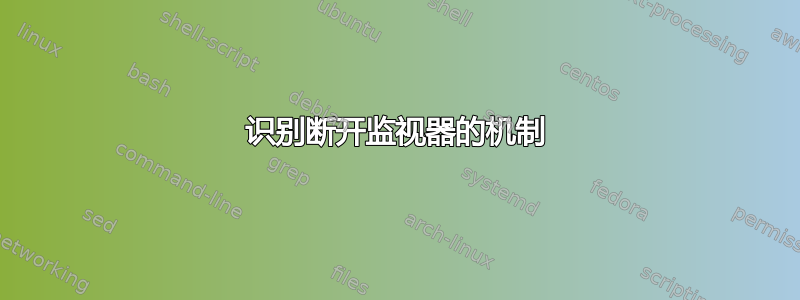
我有一台运行 Ubuntu 18.04.5 LTS 的 Dell Optiplex 7070,带有 2 个通过 DisplayPort 连接的显示器。
在正常运行(RDC、Firefox、视频流)下,两个显示器保持连接,并且 CPU 温度(由 coretemp-isa-0000 报告)在 40 多度/50 多度之间:
coretemp-isa-0000
Adapter: ISA adapter
Package id 0: +50.0°C (high = +86.0°C, crit = +100.0°C)
...
$ xrandr -q
Screen 0: minimum 320 x 200, current 3840 x 1080, maximum 16384 x 16384
DP-1 connected primary 1920x1080+1920+0 (normal left inverted right x axis y axis) 598mm x 336mm
1920x1080 60.00*+ 50.00 59.94
...
HDMI-1 disconnected (normal left inverted right x axis y axis)
DP-2 connected 1920x1080+0+0 (normal left inverted right x axis y axis) 598mm x 336mm
1920x1080 60.00*+ 50.00 59.94
...
HDMI-2 disconnected (normal left inverted right x axis y axis)
...
但是,当我举行 Zoom 会议时,我发现 CPU 温度上升到了 60 多度到 70 多度,并且其中一个显示器关闭了。
温度观察:
coretemp-isa-0000
Adapter: ISA adapter
Package id 0: +67.0°C (high = +86.0°C, crit = +100.0°C)
从 xrandr 上可以看到 DP-2 已经断开连接:
$ xrandr -q
Screen 0: minimum 320 x 200, current 1920 x 1080, maximum 16384 x 16384
DP-1 connected primary 1920x1080+0+0 (normal left inverted right x axis y axis) 598mm x 336mm
1920x1080 60.00*+ 50.00 59.94
...
HDMI-1 disconnected (normal left inverted right x axis y axis)
DP-2 disconnected (normal left inverted right x axis y axis)
...
我的假设是某种温度截止被触发,但我无法确定做出该决定的过程/机制。除了 gdm-x-session 对 DP-2 断开连接做出反应并重新打印可用的 Modelines 之外,我没有在 syslog 中看到任何事件。
我如何识别导致 DP-2 断开的机制?我如何理解其设置的阈值?
答案1
对于那些来到这里并且仍在寻找答案的人来说 - 大部分问题是通过更换显示器电缆来解决的,但温度飙升是通过清除机箱内的所有灰尘来解决的。


