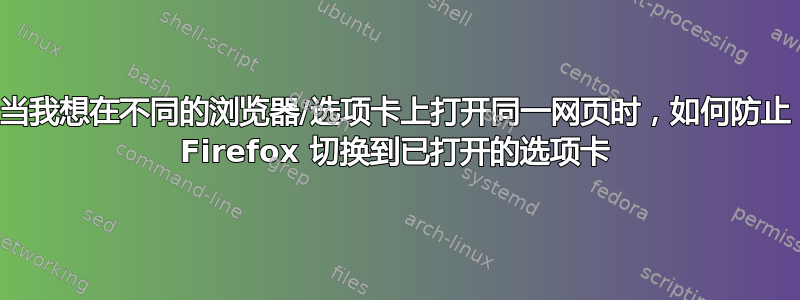
不确定这里是不是提问的最佳地点。但是当我在第二台显示器上用 Firefox 输入网址时,它会直接转到第一台显示器上同一网页上已打开的选项卡,而不是创建重复的网页。必须一直右键单击才能复制页面,然后将其拖到第二台显示器上,这太麻烦了。我可以为此更改设置吗?
答案1
当您输入重复的 URL 时,您可以按住 SHIFT 键并按 Enter 来打开该重复的 URL,而无需切换到包含该 URL 的其他选项卡。
有点题外的回答
当您在 URL/位置/地址栏中输入网站并在下拉菜单中看到“切换到标签”时,您可以
use ALT+Enter to open the new (duplicate) tab anyway
use CTRL (CMD in OSX) +left-click on the original tab and drag it until you see an up arrow from below the break point between two tabs, then release the left-click key, then release the CTRL/CMD key to get a duplicate of the tab with all of its history (Back/Forward)
press the Shift key while an entry in the drop down list is highlighted to disable "Switch to Tab" and see the URL.
Use the cursor Right key to select an item marked as Switch to Tab in the drop down list and copy the URL to the location bar.
Open the URL in the current tab by using Shift + Enter on the highlighted entry.
Alt + Enter opens the highlighted URL in a new tab.
Shift + Enter opens the highlighted URL in the current tab.
Cursor Right copies the highlighted URL to the location bar in case you want to edit it.
答案2
我没有得到相同的行为——输入的地址总是替换当前页面。
该about:config页面有一些设置可能与此问题有关。以下是其中一些设置以及我的默认值,请与您的设置进行对比:
browser.link.open_newwindow:3browser.link.open_newwindow.restriction:2browser.link.open_newwindow.override.external:-1
如果您的值相同,您可以通过备份配置文件夹中的文件prefs.js和将所有首选项重置为默认值user.js,然后在关闭 Firefox 时删除它们,并重新启动它。
在最坏的情况下,导出您的书签,卸载 Firefox,清理其文件夹并重新安装。


