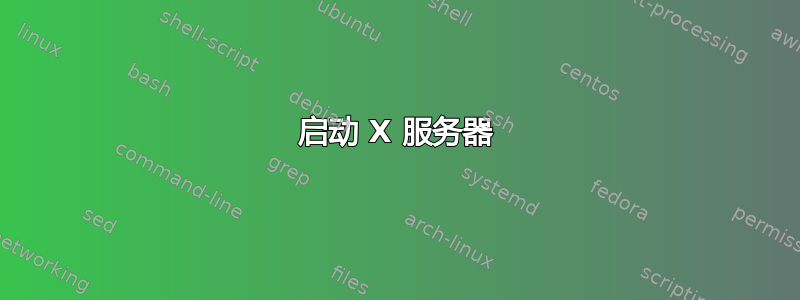
我安装了带有 KDE plasma 的 Arch。我想按照 Arch wiki 中的说明启动没有显示管理器和配置文件的 KDEhttps://wiki.archlinux.org/title/KDE#From_the_console.但是配置完所有后,当我重新启动时,它显示错误
(II) modset(0): Initializing kms color map for depth 24,8 bpc.
(II) modset(60): Initializing kms color map for depth 24, 8bpc.
/home/user/.xinitrc: line 51: twm: command not found
/home/user/.xinitrc: line 52: xclock: command not found
/home/user/.xinitrc: line 53: xterm: command not found
/home/user/.xinitrc: line 55: exec: xterm: not found
/home/user/.xinitrc: line 54: xterm: command not found
xinit: connection to X server lost
waiting for X server to shut down (II) server terminated successfully (0). Closing log files.
然后我回到带有登录屏幕的 tty1。
我的 .xinitrc 文件
#!/bin/sh
userresources=$HOME/.Xresources
usermodmap=$HOME/.Xmodmap
sysresources=/etc/X11/xinit/.Xresources
sysmodmap=/etc/X11/xinit/.Xmodmap
merge in defaults and keymaps
if [ -f $sysresources ]; then
xrdb -merge $sysresources
fi
if [ -f $sysmodmap ]; then xmodmap $sysmodmap fi
if [ -f "$userresources" ]; then
xrdb -merge "$userresources"
fi
if [ -f "$usermodmap" ]; then xmodmap "$usermodmap" fi
start some nice programs
if [ -d /etc/X11/xinit/xinitrc.d ] ; then
for f in /etc/X11/xinit/xinitrc.d/?*.sh ; do
[ -x "$f" ] && . "$f"
done unset f
fi
twm &
xclock -geometry 50x50-1+1 &
xterm -geometry 80x50+494+51 &
xterm -geometry 80x20+494-0 &
exec xterm -geometry 80x66+0+0 -name login
export DESKTOP_SESSION=plasma
exec startplasma-x11
我的 .serverrc 文件
#!/bin/sh
exec /usr/bin/X -nolisten tcp "$@" vt$XDG_VTNR
我的 .bash_profile
#
# ~/.bash_profile
#
[[ -f ~/.bashrc ]] && . ~/.bashrc
if [ -z "${DISPLAY}" ] && [ "${XDG_VTNR}" -eq 1 ]; then
exec startx
fi
所有这些文件都来自 /home/user。我做错了什么?谢谢!
答案1
从中删除以下几行~/.xinitrc:
twm &
xclock -geometry 50x50-1+1 &
xterm -geometry 80x50+494+51 &
xterm -geometry 80x20+494-0 &
exec xterm -geometry 80x66+0+0 -name login
还请记住,脚本中第一行之后的行将exec被忽略。


