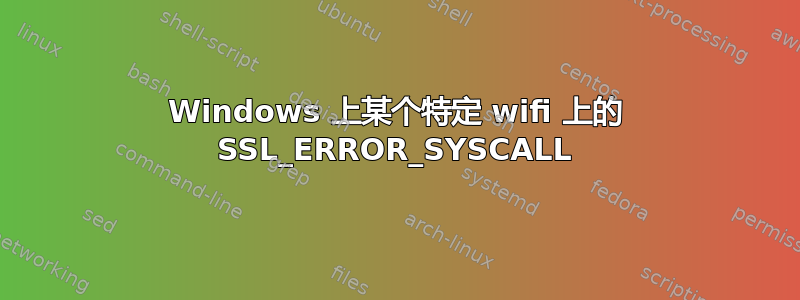
当我尝试将我的 Windows 10 电脑连接到 WiFi 并发出 curl 请求时,出现以下错误 -
curl -iv 'https://www.google.com/' \
* Trying 142.250.182.196:443...="99", "Google Chrome";v="91", "Chromium";v="91"' \
* TCP_NODELAY setobile: ?0' \
* Connected to www.google.com (142.250.182.196) port 443 (#0)
* ALPN, offering h2ozilla/5.0 (Windows NT 10.0; Win64; x64) AppleWebKit/537.36 (KHTML, like Gecko) Chrome/91.0.4472.77 Safari/537.36' \
* ALPN, offering http/1.1
* successfully set certificate verify locations:
* CAfile: /etc/ssl/certs/ca-certificates.crt
CApath: /etc/ssl/certs
* TLSv1.3 (OUT), TLS handshake, Client hello (1):
* OpenSSL SSL_connect: SSL_ERROR_SYSCALL in connection to www.google.com:443
* Closing connection 0
curl: (35) OpenSSL SSL_connect: SSL_ERROR_SYSCALL in connection to www.google.com:443
- 我已经检查了 Wi-Fi,它可以访问互联网,因为我可以在其他设备上使用它。
- 将我的 Windows PC 连接到 4g 移动热点也可以正常工作。
- 我已经重启多次,重置网络设置,刷新 DNS 缓存等。
4 小时后更新
- 不知何故
curl命令不起作用。但在 chrome 中没有打开任何页面。


