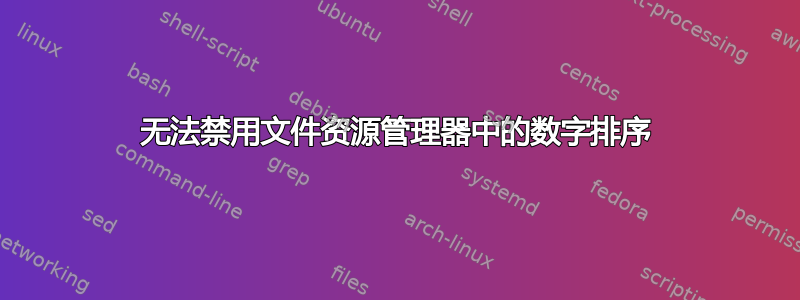
我已尝试按照本教程关闭 Windows 文件资源管理器中的数字(或逻辑)排序:
但每当我重新启动并转到相关目录时,文件仍然按数字排序!我使用的是 Windows 10 Home,因此无法访问组策略编辑器。所以我一直在编辑注册表。
Windows Registry Editor Version 5.00
; Created by: Shawn Brink
; Created on: August 14th 2017
; Tutorial: https://www.tenforums.com/tutorials/91417-enable-disable-numerical-sorting-file-explorer-windows-10-a.html
[HKEY_LOCAL_MACHINE\SOFTWARE\Microsoft\Windows\CurrentVersion\Policies\Explorer]
"NoStrCmpLogical"=dword:00000001
我还需要做什么?
[编辑]
我有三个文件:
a210.dat
a400.dat
a2339.dat
如果禁用数字排序,则这是错误的顺序。





