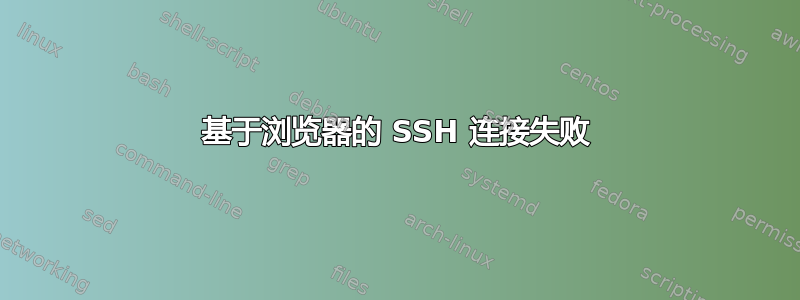
答案1
详细说明之前的答案:是的,ec2-instance-connect在 Ubuntu 上安装确实有帮助。要使用基于浏览器的 SSH 客户端,需要正确配置密钥 - 这正是该软件包的作用。以下是包装中的描述:
Description: Configures ssh daemon to accept EC2 Instance Connect ssh keys
EC2 Instance Connect is a service that publishes ssh keys for use by EC2
instances based on AWS Credentials. These keys are consumed by on-instance
configuration provided by this package. The ssh daemon will query EC2
Instance Metadata service for user-keys at ssh calltime, validate any if
present as well as validating their signature, and if all checks pass return
will include them in the authorized keys list.
.
In addition, there is an agent that harvests instance ssh host keys and
passes them back to the service. This is for authentication purposes by
the EC2 console to open an in-browser ssh terminal connection.
答案2
A standalone SSH client使用ssh连接 AWS 服务器。ec2-instance-connect在 Ubuntu 上安装包。例如。 apt-get 安装 ec2-instance-connect。
下次,您可以使用基于浏览器的 SSH 连接。




