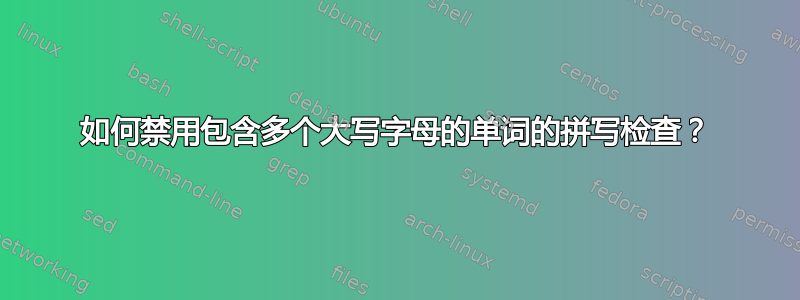
例如“LaTex”、“MathJax”等。
除了将这些单词逐一添加到自定义词典中之外。
答案1
没有 Word 设置可以做到这一点。
不过,您可以使用“无拼写检查”字符样式并将其应用于单词。
此设置无论使用哪台计算机打开文档,文档中的单词都会保留,这与将单词添加到拼写检查词典不同。将单词添加到词典只会停止计算机上的标记。
下面是创建这种字符样式的宏:
Sub NoSpellCheckStyle() ' SEE ALSO ASSIGNSHORTCUTNOSPELLCHECK FOLLOWING
' Charles Kenyon
' Creates a character style named "No Spell Check" in the Active Document
' Does NOT apply the style to a selection, simply creates the style
' 12 April 2019
'
Dim stlNoCheck As Style
'
On Error GoTo ErrorAlreadyExists
Set stlNoCheck = ActiveDocument.Styles.Add(Name:="No Spell Check", Type:=wdStyleTypeCharacter)
On Error GoTo -1
With stlNoCheck
.Font.Name = ""
.NoProofing = True
End With
GoTo ExitSub
ErrorAlreadyExists:
MsgBox Prompt:="Style 'No Spell Check' already exists", Buttons:=vbInformation, title:="Oops"
ExitSub:
Set stlNoCheck = Nothing
End Sub
这是一个单独的宏,用于为字符样式分配键盘快捷键:
Sub AssignShortcutNoSpellCheck()
'
' Charles Kenyon ---- GOES WITH PREVIOUS MACRO
' 2 March 2021
' Assigns keyboard shortcut Ctrl+Shift+Alt+N to No Spell Check style
' Style must exist
' Saves this in the active document
'
CustomizationContext = ActiveDocument ' Change ActiveDocument to NormalTemplate if style is in Normal Template
KeyBindings.Add KeyCode:=BuildKeyCode(wdKeyN, wdKeyControl, _
wdKeyShift, wdKeyAlt), _
KeyCategory:=wdKeyCategoryStyle, _
Command:="No Spell Check"
End Sub
如果需要,您可以将键盘快捷键更改为其他快捷键。
请注意,使用字符样式后,可以使用Ctrl+Spacebar返回底层段落样式。
对于文档中已有的单词,您可以选择该单词并应用字符样式。
打字时,您需要打开字符样式,然后输入 Word,然后按Ctrl+ Spacebar。
请记住,“不检查”属性是一种不可见的格式代码,它的作用类似于大胆的当你打字时它会继续运行,只是你看不到它。


