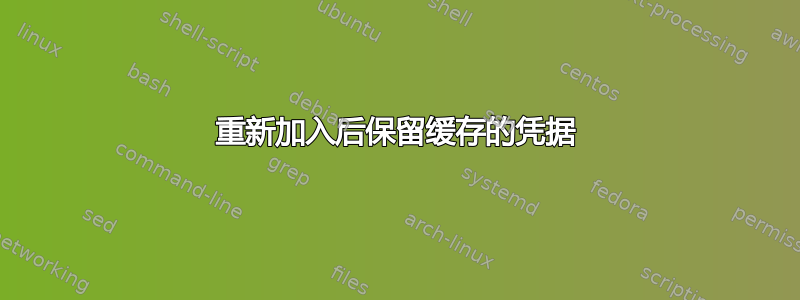
我正在尝试创建一个脚本,让那些通过 VPN 工作但在 AD 中已删除计算机帐户的人员取消加入(添加到工作组)然后重新加入域。
这会将机器添加到工作组(批处理,是的,我知道有 Remove-Computer,但这给我带来了一些问题):
start /B /W wmic.exe /interactive:off ComputerSystem Where "Name='%computername%'" Call UnJoinDomainOrWorkgroup FUnjoinOptions=0
这将创建计算机帐户并加入域(Powershell)。
Add-Computer -DomainName "MyDom" -OUPath "OU=My,OU=OU,DC=My,DC=Dom" -Force
但是,重新加入后重新启动时,似乎之前的交互式登录缓存凭据不再有效。经过进一步检查,是HKEY_LOCAL_MACHINE\SECURITY\Cache空的。我尝试进行备份,并在加入后将其放回原处,但似乎没有用。登录时出现以下错误。
We can't sign you in with this credential because your domain isn't available. Make sure your device is connected to your organization's network and try again. If you previously signed in on this device with another credential, you can sign in with that credential.
有没有办法备份缓存的交互式登录凭据或防止清除发生?
答案1
我能够通过利用来解决这个问题Test-ComputerSecureChannel -Repair,它似乎也可以重新加入
注意:执行修复的用户必须具有对对象的“加入”权限。


