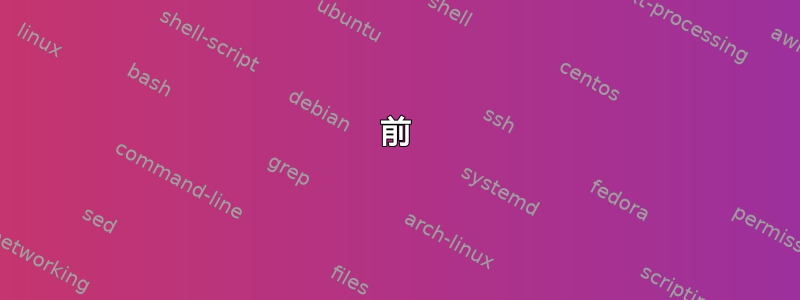
当我通过顶级域名注册局的网站查询我的 DNS 服务器时.com**,我可以看到我的 DNS 服务器被找到了:
Query
Domain: example**.com**
Answer:
Following name-servers have been defined in **NIC DNS for your domain:
1. ns.example**.com**
IP addresses defined for NS servers in **NIC DNS (glue records):
1. ns.example**.com**. *4.*41.2*.1*4
Name Server: "ns.example**.com**"
List of defined name-servers in this name server is SYNC with the list of name-servers which has been defined in **NIC name-server.
List of name-server from this server:
1. ns.example**.com**
SOA detail from this server:
localhost. root.localhost. (
2021053002 ; Serial
10800 ; Refresh
3600 ; Retry
604800 ; Expire
86400 ) ; Minimum TTL
但在任何网络上,网络浏览器不是能够通过example**.com**地址显示我的网站。
我有哪些选项可以调试我的 DNS 服务器?谢谢!
更新
我可以通过 SSH 连接到服务器并运行此命令:
user@localhost:~> nslookup example**.com** 8*.*41.*3.1*4
;; connection timed out; no servers could be reached
还有这个命令:
user@localhost:~> nslookup example**.com**
Server: 1.1.1.1
Address: 1.1.1.1#53
Non-authoritative answer:
*** Can't find example**.com**: No answer
答案1
服务器操作系统是 openSUSE Tumbleweed 32 位,其 DNS 服务器已通过 YAST2 配置。查看/etc/named.conf指示named工作目录:
options {
# The directory statement defines the name server's working directory
directory "/var/lib/named";
还/etc/named.conf指示相对于工作目录的区域文件:
zone "example.com" in {
allow-transfer { any; };
file "master/example.comXX";
type master;
};
前
/var/lib/named/master/example.comXX内容是:
$TTL 2d
@ IN SOA localhost. root.localhost. (
2021062000 ; serial
3h ; refresh
1h ; retry
1w ; expiry
1d ) ; minimum
example.com. IN NS ns.example.com.
example.com IN A 4.21.3.12
ns IN A 4.21.3.12
后
/var/lib/named/master/example.comXX根据这里的例子修改的内容:
https://ubuntu.com/server/docs/service-domain-name-service-dns
/var/lib/named/master/example.comXX修改后新的是:
$TTL 2d
@ IN SOA example.com. root.example.com. (
2021062000 ; serial
3h ; refresh
1h ; retry
1w ; expiry
1d ) ; minimum
@ IN NS ns.example.com.
@ IN A 4.21.3.12
@ IN AAAA ::1
ns IN A 4.21.3.12
经过如上修改后/var/lib/named/master/example.comXX,现在可以通过网站地址来浏览网站了。


