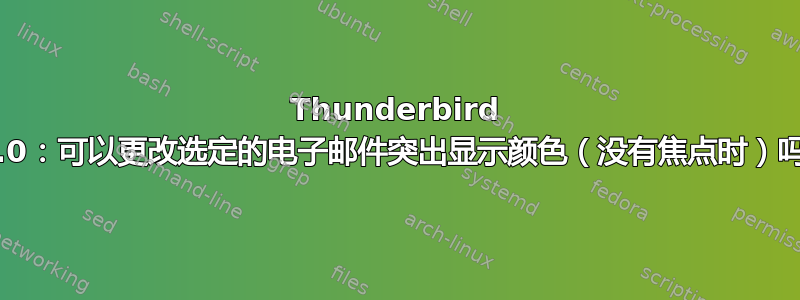
最近,thunderbird 78.0 对其 UI 进行了很大的改变。
尽管这些变化大多是好的,但我发现不太容易看出选择了哪个元素(例如,焦点是在文件夹窗格上还是在邮件窗格上?没人知道!)
所以我想改变所选元素的颜色。
我在研究中发现了这篇文章:Thunderbird:可以更改选定的电子邮件高亮颜色(当没有焦点时)吗?,但似乎这些信息已经过时了(这是有道理的,因为这个问题是11年前提出的)。
有人知道上述帖子的现代对应词是什么吗?
答案1
以下是我目前在 Thunderbird 中的 CSS;规则(selected) 导致同时选择和未聚焦的项目以黄色和黑色文本突出显示:
treechildren::-moz-tree-cell-text(selected) {
background-color: yellow !important;
color: black !important;
}
treechildren::-moz-tree-cell-text(selected, focus) {
background-color: Highlight !important;
color: white !important;
}
treechildren::-moz-tree-row {
border: none !important;
background-color: white !important;
}
treechildren::-moz-tree-row(selected) {
background-color: yellow !important;
}
treechildren::-moz-tree-row(selected, focus) {
background-color: Highlight !important;
}
请注意,我的 CSS 没有@namespace声明或#threadTree选择器,如旧帖子中所示。
此外,Highlight这是选择项目时通常使用的系统突出显示颜色。如果由于某种原因该颜色不起作用,或者您想使用不同于系统突出显示的颜色来突出显示焦点选定的项目,Highlight则可以将其替换为您想要的任何颜色。
虽然我当前的 Thunderbird 版本是 78.11.0,但我从 78.0 版本之前就一直在使用相同的 CSS(除了我通常使用lightgray而不是yellow)。
重要的提示:(从https://support.mozilla.org/en-US/questions/1298376#question-reply)如果您使用的是较新版本的 Thunderbird,并且之前从未为您的个人资料创建过 userChrome.css 文件,则需要toolkit.legacyUserProfileCustomizations.stylesheets在配置编辑器中启用该设置。
Thunderbird 115+ 更新
Thunderbird 115“超新星”似乎已经隐喻性地破坏了 CSS 支持,因此可能需要重写许多自定义内容。我自己还没有遇到问题,因为我使用的是 Fedora Linux 37,TB 102 与 Mark Morgan Lloyd 类似。但我在 Win10 机器上安装了 TB 115,并使用内置的开发人员工具箱找出了以下示例。它应该提供与以前的 CSS 基本相同的颜色,除了未选中项目的背景为绿色(#80F880)以使颜色更明显。
table.tree-table tbody[is="tree-view-table-body"] tr {
background-color: #80F880 !important;
color: black !important;
}
table.tree-table tbody[is="tree-view-table-body"] tr.selected {
background-color: yellow !important;
color: black !important;
}
table.tree-table tbody[is="tree-view-table-body"]:focus tr.selected {
background-color: Highlight !important;
color: white !important;
}
虽然它似乎有效,但可能不是最佳选择器。有人可能会想出更简洁的选择器。
答案2
需要说明的是,David Yockey 的答案对于 23 年中期的 TB 102 来说仍然很好。
为了获得类似于“音乐规则”纸张且具有合理突出显示的消息列表,我使用
@namespace url(http://www.mozilla.org/keymaster/gatekeeper/there.is.only.xul);
/* Background color CSS for mail list */
treechildren::-moz-tree-row(odd) {
border: 1px solid transparent !important;
background-color: #FFFFCC !important;
min-height: 18px !important;
height: 1.3em !important;
}
treechildren::-moz-tree-row(even) {
border: 1px solid transparent !important;
background-color: #CCFFCC !important;
min-height: 18px !important;
height: 1.3em !important;
}
/* Colours with reference to http://www.ficml.org/jemimap/style/color/wheel.html MarkMLl */
/* Special cases for selected messages etc. See https://superuser.com/questions/1658114/thunderbird-78-0-possible-to-change-sele
treechildren::-moz-tree-row(selected) {
background-color: yellow !important;
}
treechildren::-moz-tree-row(selected, focus) {
background-color: Highlight !important;
}


