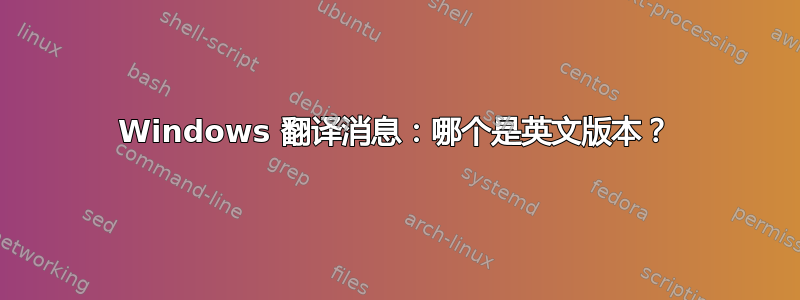
我不是在寻求帮助解决 Windows 更新问题,而是想用自己的语言找到我收到的消息的英文版本。在 Windows 10 笔记本电脑中,我打开“设置”-“Windows 更新”。出现一条警告,提示计算机缺少重要更新。我按下搜索更新的按钮,几秒钟后,我收到一条消息,内容如下“更新未完成“,没有报告错误代码。这是原始的英文消息,翻译成我的语言后变成了类似于“更新未完成“?
我曾经读过一个网页,上面有所有最重要的 Windows 标志的翻译,但我再也找不到它了。
答案1
编辑
你没有给出错误信息。你给出了你的翻译,一点用都没有。你说它有更新在其中。我列出了所有英文消息更新供您审阅。
然后我告诉你如何查找你的未知语言错误消息来查找您的错误编号。所以你回答说它没有编号,因为你没有这样做。
您要求我们猜测错误信息。
你让我们猜一切。
未报告错误代码这就是为什么给你指示去找到它。
这是 Windows 错误消息列表,消息中包含更新。我将 c:\windows\system32\en-us\kernel32.dll.mui 复制到某个位置。然后我用 ResHacker 打开复制的文件(http://www.angusj.com/resourcehacker/) 并查看了消息表。您会在语言文件夹中找到系统消息,例如德语 DE-DE 而不是 en-us。这会以十六进制列出数字。
并非所有消息都在这里。互联网消息位于互联网组件中,特别是 wininet.dll.mui。请注意,错误从 12,000 开始。因此 404 文件未找到是 12,404。
另一个主要的错误信息来源是 NTStatus 信息。它们位于文件 ntdll.dll.mui 中。
请注意,如果使用计算器转换为十进制进行搜索,由于大多数程序报告十进制,因此 64 位程序使用 QWord,32 位程序使用 DWord。例如,64 位程序将 0x80070005 报告为 2147942405,而 32 位程序将报告 -2147024891
看https://winsourcecode.blogspot.com/2019/12/decoding-errors.html解码错误。
0x1BC, "WSL 2 requires an update to its kernel component. For information please visit https://aka.ms/wsl2kernel\r\n"
0x29F, "A device is missing in the system BIOS MPS table. This device will not be used.\r\nPlease contact your system vendor for system BIOS update.\r\n"
0x2D8, "Windows has detected that the system firmware (BIOS) was updated [previous firmware date = %2, current firmware date %3].\r\n"
0x52B, "Unable to update the password. The value provided as the current password is incorrect.\r\n"
0x52C, "Unable to update the password. The value provided for the new password contains values that are not allowed in passwords.\r\n"
0x52D, "Unable to update the password. The value provided for the new password does not meet the length, complexity, or history requirements of the domain.\r\n"
0x540, "No more memory is available for security information updates.\r\n"
0x663, "This update package could not be opened. Verify that the update package exists and that you can access it, or contact the application vendor to verify that this is a valid Windows Installer update package.\r\n"
0x664, "This update package could not be opened. Contact the application vendor to verify that this is a valid Windows Installer update package.\r\n"
0x665, "This update package cannot be processed by the Windows Installer service. You must install a Windows service pack that contains a newer version of the Windows Installer service.\r\n"
0x66A, "The upgrade cannot be installed by the Windows Installer service because the program to be upgraded may be missing, or the upgrade may update a different version of the program. Verify that the program to be upgraded exists on your computer and that you have the correct upgrade.\r\n"
0x66B, "The update package is not permitted by software restriction policy.\r\n"
0x66E, "Uninstallation of the update package is not supported.\r\n"
0x66F, "The update is not applied to this product.\r\n"
0x670, "No valid sequence could be found for the set of updates.\r\n"
0x671, "Update removal was disallowed by policy.\r\n"
0x672, "The XML update data is invalid.\r\n"
0x673, "Windows Installer does not permit updating of managed advertised products. At least one feature of the product must be installed before applying the update.\r\n"
0x67C, "The thread context could not be updated because this has been restricted for the process.\r\n"
0xBCC, "The requested print job has failed to print. A print system update requires the job to be resubmitted.\r\n"
0x1133, "Fast Cache data has exceeded its max size and cannot be updated.\r\n"
0x1134, "Fast Cache has been ReArmed and requires a reboot until it can be updated.\r\n"
0x1147, "A new Secure Boot policy did not contain the current publisher on its update list.\r\n"
0x13DD, "A non locker code got a request to reserve the lock for making global updates.\r\n"
0x1755, "\r\nThe Cluster Functional Level could not be increased because not all nodes in the cluster support the updated version.\r\n"
0x1756, "\r\nUpdating the cluster functional level failed because the cluster is running in fix quorum mode.\r\nStart additional nodes which are members of the cluster until the cluster reaches quorum and the cluster will automatically\r\nswitch out of fix quorum mode, or stop and restart the cluster without the FixQuorum switch. Once the cluster is out\r\nof fix quorum mode retry the Update-ClusterFunctionalLevel PowerShell cmdlet to update the cluster functional level.\r\n"
0x1757, "\r\nThe cluster functional level has been successfully updated but not all features are available yet. Restart the cluster by\r\nusing the Stop-Cluster PowerShell cmdlet followed by the Start-Cluster PowerShell cmdlet and all cluster features will\r\nbe available.\r\n"
0x1762, "\r\nThe operation failed because the specified database update condition was not met\r\n"
0x1A33, "The specified ResourceManager made no changes or updates to the resource under this transaction.\r\n"
0x20BA, "Schema update failed: duplicate RDN.\r\n"
0x20BB, "Schema update failed: duplicate OID.\r\n"
0x20BC, "Schema update failed: duplicate MAPI identifier.\r\n"
0x20BD, "Schema update failed: duplicate schema-id GUID.\r\n"
0x20BE, "Schema update failed: duplicate LDAP display name.\r\n"
0x20BF, "Schema update failed: range-lower less than range upper.\r\n"
0x20C0, "Schema update failed: syntax mismatch.\r\n"
0x20C3, "Schema update failed: attribute in may-contain does not exist.\r\n"
0x20C4, "Schema update failed: attribute in must-contain does not exist.\r\n"
0x20C5, "Schema update failed: class in aux-class list does not exist or is not an auxiliary class.\r\n"
0x20C6, "Schema update failed: class in poss-superiors does not exist.\r\n"
0x20C7, "Schema update failed: class in subclassof list does not exist or does not satisfy hierarchy rules.\r\n"
0x20C8, "Schema update failed: Rdn-Att-Id has wrong syntax.\r\n"
0x20CC, "Schema update failed in recalculating validation cache.\r\n"
0x210E, "The replication synchronization attempt was abandoned because of a lack of updates.\r\n"
0x2114, "Schema update failed: An attribute with the same link identifier already exists.\r\n"
0x2122, "The schema update operation tried to add a backward link attribute that has no corresponding forward link.\r\n"
0x213D, "Schema update is not allowed on this DC because the DC is not the schema FSMO Role Owner.\r\n"
0x2161, "The replication update could not be applied because either the source or the destination has not yet received information regarding a recent cross-domain move operation.\r\n"
0x2180, "Schema update failed: The link identifier is reserved.\r\n"
0x2181, "Schema update failed: There are no link identifiers available.\r\n"
0x2194, "Schema update failed: No values for msDS-IntId are available.\r\n"
0x2195, "Schema update failed: Duplicate msDS-INtId. Retry the operation.\r\n"
0x21B7, "Schema update failed: The MAPI identifier is reserved.\r\n"
0x21B8, "Schema update failed: There are no MAPI identifiers available.\r\n"
0x2332, "DNS name in update or prereq is not in zone.\r\n"
0x23A8, "The specified signing key is not waiting for parental DS update.\r\n"
0x2649, "Secure update call needs to continue update request.\r\n"
0x00003653, "SA establishment is not authorized. You may need to enter updated or different credentials such as a smartcard.\r\n"
0x00003CF3, "Package failed updates, dependency or conflict validation.\r\n"
0x00003D0D, "The deployment operation failed because the volume is offline. For a package update, the volume refers to the installed volume of all package versions.\r\n"
0x00003D17, "A related set cannot be updated because the updated set is invalid. All packages in the related set must be updated at the same time.\r\n"
0x00003D1E, "Activation is blocked due to the .appinstaller update settings for this app.\r\n"
0x00040172, "Some cache(s) not updated\r\n"
0x00040254, "TabletPC inking error code. No personalization update to the recognizer because no training data found\r\n"
0x00E70001, "The storage pool was deleted by the driver. The object cache should be updated.\r\n"
0x80040170, "Cache not updated\r\n"
0x8008020D, "The baseline package version in delta package does not match the version in the baseline package to be updated.\r\n"
0x8008020E, "The delta package is missing a file from the updated package.\r\n"
0x80080214, "The compression state of file in baseline and updated package does not match.\r\n"
0x80094013, "The contacted domain controller cannot support signed LDAP traffic. Update the domain controller or configure Certificate Services to use SSL for Active Directory access.\r\n"
0x80110413, "Unable to set required authentication level for update request\r\n"
0x80110808, "One of the objects being inserted or updated does not belong to a valid parent collection\r\n"
0x8028001C, "TPM 1.2: The TPM hardware device reported a failure during its internal self test. Try restarting the computer to resolve the problem. If the problem continues, check for the latest BIOS or firmware update for your TPM hardware. Consult the computer manufacturer's documentation for instructions.\r\n"
0x802A0109, "The given time is earlier than the time passed to the last update.\r\n"
0x80310005, "The boot sector of this drive is not compatible with BitLocker Drive Encryption. Use the Bootrec.exe tool in the Windows Recovery Environment to update or repair the boot manager (BOOTMGR).\r\n"
0x80310006, "The boot manager of this operating system is not compatible with BitLocker Drive Encryption. Use the Bootrec.exe tool in the Windows Recovery Environment to update or repair the boot manager (BOOTMGR).\r\n"
0x80310024, "The BitLocker metadata for the encrypted drive cannot be updated because it was locked for updating by another process. Please try this process again.\r\n"
0x8031002A, "The system partition boot sector does not perform Trusted Platform Module (TPM) measurements. Use the Bootrec.exe tool in the Windows Recovery Environment to update or repair the boot sector.\r\n"
0x803100BC, "Your computer doesn't support BitLocker hardware-based encryption. Check with your computer manufacturer for firmware updates.\r\n"
0x803100C8, "Protection is enabled on the volume but has been suspended. This is likely to have happened due to an update being applied to your system. Please try again after a reboot.\r\n"
0x803E011C, "The notification platform is unable to initialize a callback for lock screen updates.\r\n"
0x80670001, "Optimistic locking failure. Data cannot be updated if it has changed since it was read.\r\n"
0x80860004, "Online Id password must be updated before signin.\r\n"
0x80860005, "Online Id account properties must be updated before signin.\r\n"
0x87C51012, "Cannot update forwarder: The forwarder passed to the function is of a different type\r\n"
0x8802D006, "Updates are needed in order to use the sync engine.\r\n"
0x88980098, "MROW attempt to update the data failed because another update was outstanding.\r\n"
0x8898040E, "UCEERR_UNCHANGABLE_UPDATE_ATTEMPTED\r\n"
0xC0380004, "A majority of disks failed to be updated with the new configuration.\r\n"
0xC0380037, "Failed to update the disk's partition layout.\r\n"
0xC0380053, "All disks failed to be updated with the new content of the log.\r\n"
0xC03A0022, "VHD file is changed due to compaction, expansion, or offline updates.\r\n"
解码错误
Windows 错误(较小的数字)和 COM HResults(通常,但也有例外,以 8 开头,如 0x80040154)在 WinError.h 中定义,但 8007nnnn 除外,您可以在其中查找它包含的 Window 错误号。
一般而言,Windows 错误小于 65,535 (0xFFFF)。以 0x80000001 开头的错误是组件对象模型 (COM) HResults。以 0xC0000001 开头的错误是 NTStatus 结果。以 0xD0000001 开头的错误也是 HResult 中返回的 NTStatus 值。
NTStatus 错误(通常但并非总是以 C 开头,如 0xC0000022)在 NTStatus.h 中定义。
请注意,互联网错误(12,000 - 12,999)是 Windows 错误,但在上面的 wininet.h 中指定。
其他 .h 文件中定义的错误也不少。但 99% 的错误都出现在上述三个文件中。
HResults 和 NTStatus 代码的结构
HResults 中最重要的位和 NTStatus 中最重要的两个位在发生错误时设置。因此,Hresults 在发生错误时从 8 开始,而 NTStatus 在发生错误时从 C 开始。接下来的 14 或 15 位是保留的,其中一些指定设施 - 错误所在的区域。这是读取十六进制时的第三和第四个数字。例如 0xnn07nnnn - HResult 设施代码 7 是正常的 Windows 错误(从 COM 程序返回 - 因此它作为 HResult 返回)。设施代码在 Winerror.h 中为 HResults 定义,在 NTStatus.h 中为 NTStatus 代码定义。它们是不同的。
解码 0x8003nnnn 错误
功能代码为 3 的 HResults 表示 HResult 包含 OLE 结构化存储错误(0x0 到 0xff)。这些错误代码与 Dos 错误代码相同。这些错误代码似乎不在 Windows 的头文件中,代码列表位于本文末尾。
解码 0x8004nnnn 错误
功能代码为 4 的 HResults 意味着 HResult 包含 OLE 错误(0x0 到 0x1ff),而其余范围(0x200 及以后)是组件特定错误,因此一个组件的 20e 与另一个组件的 20e 具有不同的含义。
这就是为什么对于 0x80040200 以上的错误,错误来源尤为重要。
解码 0x8007nnnn 错误
功能代码为 7 的 HResults 表示 HResult 包含 Windows 错误代码。您必须查找 Windows 错误代码,而不是 HResult。
解码 0x80070002。0x 表示它是一个十六进制数,8 表示错误,第一个 7 表示它是 Windows 错误,其余数字 2 是实际的 Windows 错误。
要查找误差,我们需要十进制格式。启动计算器(开始 - 所有程序 - 附件 - 计算器),选择“查看”菜单 - 科学型,然后选择“查看”菜单 - 十六进制。输入 2。然后“查看”菜单 - 十进制。它会显示 2。
启动命令提示符(开始 - 所有程序 - 附件 - 命令提示符)并输入
net helpmsg 2
它会说
The system cannot find the file specified.
解码 0x8019nnnn 错误
功能为 0x19 的 HResult 是 HTTP 错误。16,384 (0x4000) 以下的代码与 HTTP 错误相同,例如 HTTP 状态 404:请求的 URL 在服务器上不存在为 0x80190194 (0x194 = 404)。16,384 及更高的代码是 BITS 特有的。
解码 0xDnnnnnnn 错误
以 0xD 开头的 HResults 是包含 NTStatus 值的 HResult。只需将引线 D 更改为 C 并视为 NTStatus (Hresult = NTStatus OR 10000000)。


