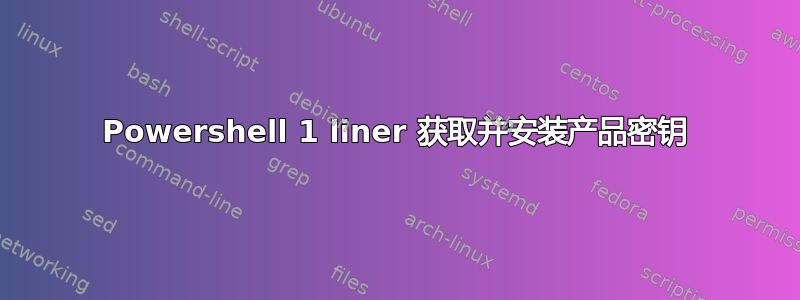
我可以使用 cmd 在一行中从 bios 获取并设置产品密钥吗?
目前我只使用包含
powershell.exe -c "(Get-WmiObject -query 'select * from SoftwareLicensingService').OA3xOriginalProductKey" | clip
获取产品密钥
我怎样才能直接将密钥安装到 BIOS 中呢?例如
powershell.exe -c "(Get-WmiObject -query 'select * from SoftwareLicensingService').OA3xOriginalProductKey" | slmgr
这可能吗?
答案1
继续我的评论。
众所周知,slmgr 是一个需要特定输入的 .vbs,如有关该 VBS 脚本的 MS 文档。
该 VBS 文件仅调用:SoftwareLicensingService 和 SoftwareLicensingProduct WMI 类,这意味着您可以自己编写代码。例如:
function Install-LicenseFile ($FilePath)
{
$SoftwareLicensingService=Get-CimInstance SoftwareLicensingService -KeyOnly
$FileContent=[System.IO.File]::ReadAllText($FilePath,[System.Text.Encoding]::Default)
$SoftwareLicensingService | Invoke-CimMethod -MethodName InstallLicense -Arguments @{License=$FileContent}
}
或者这样...
https://4sysops.com/archives/change-a-product-key-remotely-with-powershell
...或者参考这种方法:
PSSlmgr PowerShell 模块旨在替代 slmgr.vbs。


