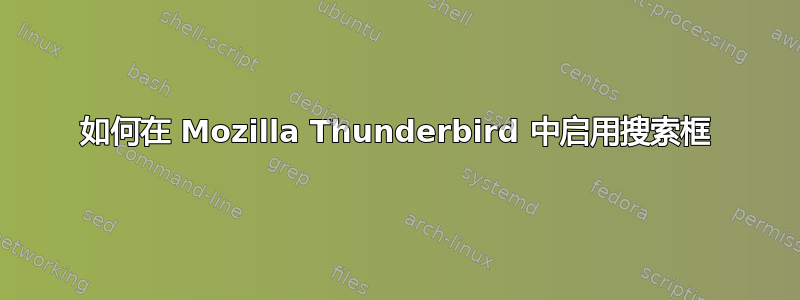
在新机器上安装 Thunderbird 后,快速过滤框可用,但通常位于其上方的搜索框消失了。我该如何找回它?
答案1
它与“全局索引器”相关,后者可实现全局搜索。无论出于何种原因,此功能在安装时被禁用。在 78.10 中,可以在 下找到该设置,作为复选框Preferences > General > Indexing > Enable Global Search and Indexer。
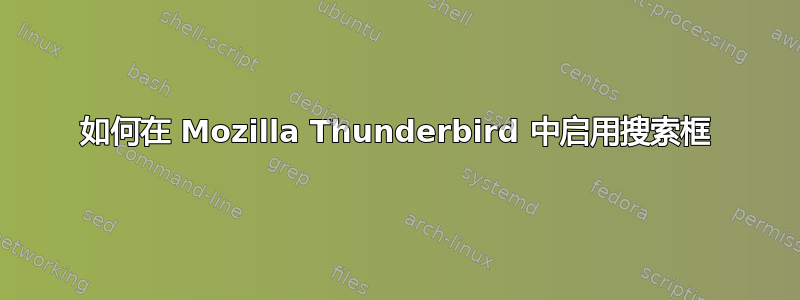
在新机器上安装 Thunderbird 后,快速过滤框可用,但通常位于其上方的搜索框消失了。我该如何找回它?
它与“全局索引器”相关,后者可实现全局搜索。无论出于何种原因,此功能在安装时被禁用。在 78.10 中,可以在 下找到该设置,作为复选框Preferences > General > Indexing > Enable Global Search and Indexer。