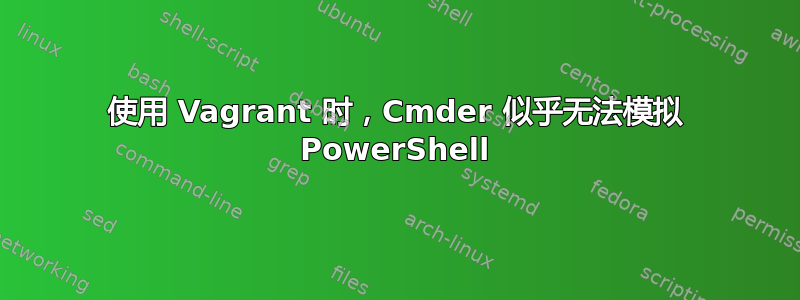
我想使用 Vagrant 和 Cmder 配置并连接到虚拟机。不幸的是,当我尝试使用vagrant up我的机器时,我收到错误消息,提示我没有使用 Power Shell:
λ vagrant up
5
Vagrant failed to initialize at a very early stage:
The version of powershell currently installed on this host is less than
the required minimum version. Please upgrade the installed version of
powershell to the minimum required version and run the command again.
Installed version: N/A
Minimum required version: 3
我到目前为止尝试的是:
- 选择 Power Shell 类型的终端(默认和管理员模式)
- 以管理员身份运行 cmder 并重试(1)
- 尝试解决方案Cmder Powershell 忽略配置文件
- 尝试解决方案如何更新 Cmder 以使用 PowerShell Core
有什么想法我还能做什么?我使用 Windows 10,使用普通的 Windows cmd,我可以毫无问题地管理 vagrant,尽管 cmd 不是 Powershell
当我运行$PSVersionTable(在 PowerShell 模式下)时,我得到以下结果:
λ $PSVersionTable
Name Value
---- -----
PSVersion 5.1.18362.1593
PSEdition Desktop
PSCompatibleVersions {1.0, 2.0, 3.0, 4.0...}
BuildVersion 10.0.18362.1593
CLRVersion 4.0.30319.42000
WSManStackVersion 3.0
PSRemotingProtocolVersion 2.3
SerializationVersion 1.1.0.1
但我需要提到的是,在相同模式下尝试运行 vagrant 命令时,错误仍然出现。
答案1
我遇到了同样的问题,将控制台更新到最新版本,并以管理员身份打开。它有效。至少对我来说..


