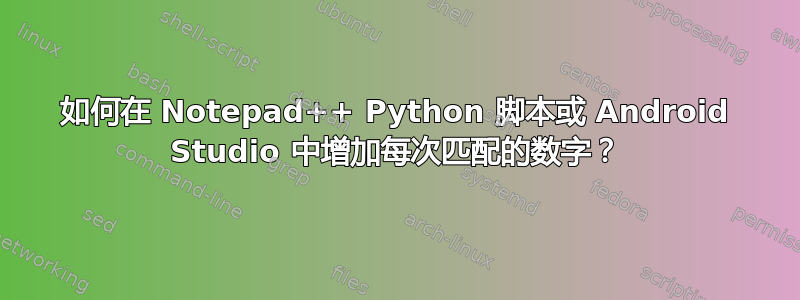
我知道我可以在 Android Studio 中使用textView(\d+)“查找”字段之类的东西并引用分组来替换文本并保持同一匹配中的数字不变,textView$1但是我怎样才能像 ? 那样增加这些数字textView$1++?例如textView1 <anytext> textView2, textView3等等?不像“ textView5 textView5 textView5 becomes textView6 textView6 textView6”,而是textView6 textView7 textView8。您也可以建议其他工具。
答案1
- 使用 Notepad++,安装 Python Script 插件。
- 转到插件->Python 脚本->新脚本。
- 输入以下代码。保存。
import re counter = 0 def calculate(match): global counter counter += 1 number = int(match.group(0)) + counter return str(number) editor.rereplace('(?<=textView)(5)', calculate) - 打开要编辑的文件。
- 转到插件->Python 脚本->脚本,选择您创建并保存的脚本。


