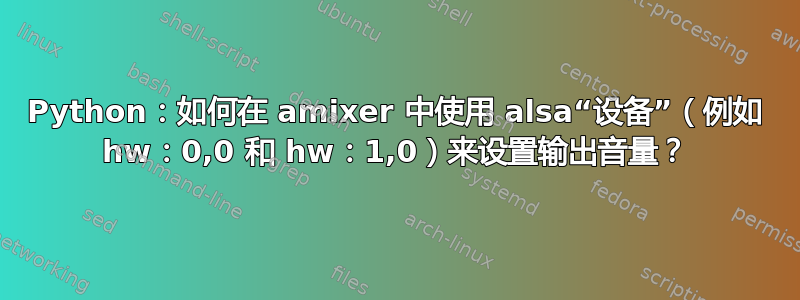
我正在使用 subprocess.call 命令,例如:
aplay --device=plughw:1,0 test.wav
aplay --device=plughw:0,0 test.wav
在我的耳机或扬声器上播放声音,效果很好。我从 sounddevice.query_devices() 派生出上述设备
我也在使用:
amixer set Headphone 60%
该名称源自 alsaaudio.mixers()
我该如何使用 hw:0,0 设备告诉 amixer 我想要控制哪个设备的音量?或者我该如何将 hw:x,y 设备转换为 amixer 名称?还是我的方法完全错误?
谢谢!
跟进:嗯,如果我只说“amixer”,我会得到:
Simple mixer control 'PCM',0
Capabilities: pvolume pswitch pswitch-joined
Playback channels: Front Left - Front Right
Limits: Playback 0 - 338
Mono:
Front Left: Playback 169 [50%] [-31.72dB] [on]
Front Right: Playback 169 [50%] [-31.72dB] [on]
我可以使用amixer set PCM 60%,但其他功能都不起作用,而且我看不到耳机的名称。
amixer set --device hw:0,0 60%
Specify what you want to set...


