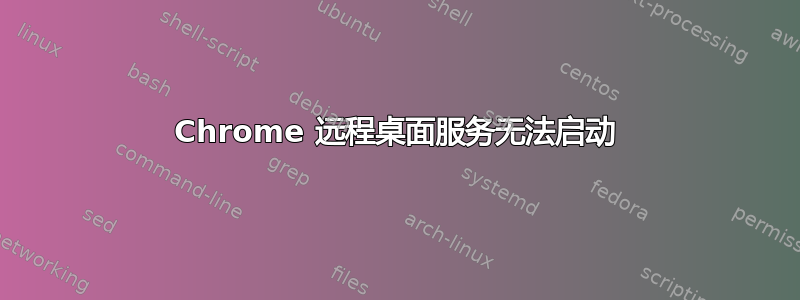
因此,我尝试在我的 Debian 服务器上设置无头 chrome 远程桌面实例。我已关注这教程到了我应该粘贴谷歌提供的命令和我的私人令牌的部分。但过程失败,并告诉我由于“设置错误”导致无法启动服务。
任何帮助将不胜感激。
启动和输出systemctl status [email protected]
chrome-rdp@Scar-Zap:~$ DISPLAY= /opt/google/chrome-remote-desktop/start-host --code="4/XXXXXXXXXXXXXXXXXXXXX" --redirect-url="https://remotedesktop.google.com/_/oauthredirect" --name=$(hostname)
Enter a PIN of at least six digits:
Enter the same PIN again:
[0712/132934.297857:ERROR:cert_verify_proc_builtin.cc(559)] No net_fetcher for performing AIA chasing.
[0712/132934.381309:INFO:host_stopper.cc(38)] Stopping existing host: 8d262ed7-bfd9-4f29-827d-db02959b72fd. This may take a few seconds.
[0712/132934.428811:ERROR:cert_verify_proc_builtin.cc(559)] No net_fetcher for performing AIA chasing.
[0712/132934.561290:ERROR:service_client.cc(132)] Received error code: 5, message: Requested entity was not found.
[0712/132934.672329:INFO:daemon_controller_delegate_linux.cc(99)] The daemon is not currently running
[sudo] password for chrome-rdp:
[0712/132938.749337:ERROR:daemon_controller_delegate_linux.cc(101)] Failed to start [email protected]: Unit [email protected] has a bad unit file setting.
See system logs and 'systemctl status [email protected]' for details.
Couldn't start host.
chrome-rdp@Scar-Zap:~$ systemctl status [email protected]
● [email protected] - Chrome Remote Desktop instance for chrome/rdp
Loaded: bad-setting (Reason: Unit [email protected] has a bad unit file setting.)
Active: inactive (dead)


