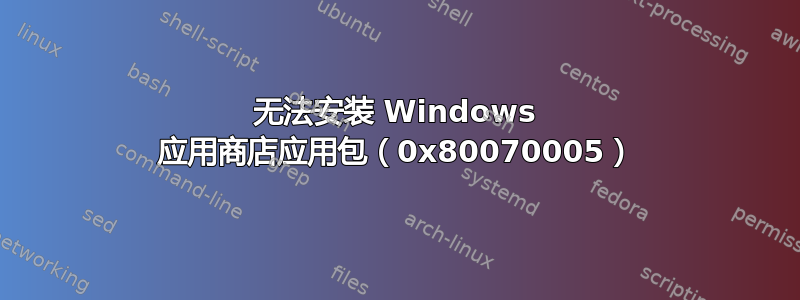
我尝试使用 Windows 应用商店安装(Ubuntu 应用程序),
它启动正常,几秒钟后就停止了,并出现错误
0x80070005
然后我尝试使用下载包store.rg-adguard.net
我也遇到了同样的错误
PS G:\ubuntu win> Add-AppxPackage
cmdlet Add-AppxPackage at command pipeline position 1
Supply values for the following parameters:
Path: G:\ubuntu win\CanonicalGroupLimited.UbuntuonWindows_2004.2020.418.0_neutral_~_79rhkp1fndgsc.AppxBundle
Add-AppxPackage : Deployment failed with HRESULT 0x80070005, Access is denied.
Unspecified error
NOTE: For additional information, look for [ActivityId] f1ff6195-7b6c-0003-188c-fff16c7bd701 in the Event Log or use
the command line Get-AppPackageLog -ActivityID f1ff6195-7b6c-0003-188c-fff16c7bd701
At line:1 char:1
+ Add-AppxPackage
+ ~~~~~~~~~~~~~~~
+ CategoryInfo : SecurityError: (G:\ubuntu win\C...dgsc.AppxBundle:String) [Add-AppxPackage], PSSecurityE
xception
+ FullyQualifiedErrorId : DeploymentError,Microsoft.Windows.Appx.PackageManager.Commands.AddAppxPackageCommand
我以管理员身份打开了 PowerShell。用户也是管理员。我还打开了管理员帐户。我还可以完全控制包所在的目录以及应该安装的位置 (/program files/windows apps)。我甚至使用 regedit 将安装目录更改为 (/program files/microsoft-store),这是我创建的新目录,当然我有完全访问权限。但什么都没用。
我如何安装该包?
答案1
我更新了 Windows,问题已解决。


