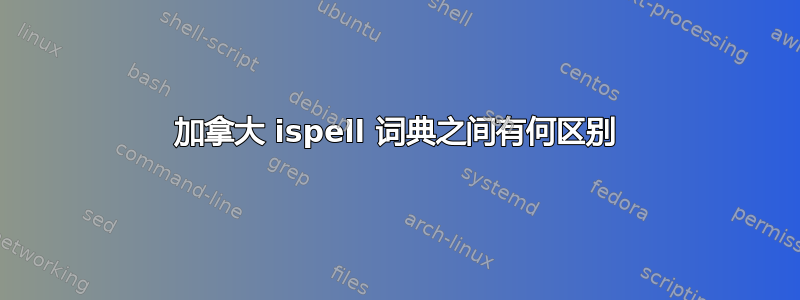
在我的 Ubuntu 20.04 系统上,我似乎为 ispell 安装了五本不同的加拿大英语词典:
- 恩_CA
- en_CA-variant_0
- en_CA-变体_1
- en_CA-w_accents
- en_CA-wo_accents
我已经搜索过ispell 项目网站了解它们之间的区别。我查看了 stackexchange 上是否有任何讨论。但到目前为止,我还没有找到任何信息。
它们之间有什么区别?
答案1
这阿斯佩尔该项目旨在替代 ispell,并使用相同的英语词典(可能也使用相同的其他语言词典)。我下载了最新版本的英语词典aspell6-en-2020.12.07-0.tar.bz2它包含一个名为的文件extra.txt,解释了不同的词典。总结一下这个文件:
- en_CA = en_CA-wo_accents。这本词典对每个单词都有一个“最可接受”的拼写。它不包括重音符号,换句话说,é、è 和所有其他带重音符号的“e”都简单地显示为“e”
- en_CA-w_accents 与上面相同,但包含每个字母的相关重音
- en_CA-variant_0 包含一些单词的多种拼写,而这些拼写在加拿大英语中同样被接受。它是 en_CA 的超集
- en_CA-variant_1 包含更多不太标准的多种拼写。它是 en_CA-variant_0 的超集
对于那些对完整解释感兴趣的人:
INFORMATION ON THE PROVIDED DICTIONARIES
This word list package supports the following dialects of English:
American (en_US)
British with "ise" spelling (en_GB-ise)
British with "ize" spelling (en_GB-ize)
Canadian (en_CA)
In addition generic English (en) is supported which is a combination
of all the above.
For each dialect there is the option to either strip accents (for
example cafe) or keep them (for example café). The default is to
strip them.
Combining these two options gives the following dictionaries.
en_US-wo_accents
en_US-w_accents
en_GB-ise-wo_accents
en_GB-ise-w_accents
en_GB-ize-wo_accents
en_GB-ize-w_accents
en_CA-wo_accents
en_CA-w_accents
en-wo_accents
en-w_accents
in addition to the following aliases:
en_US = en_US-wo_accents
en_GB = en_GB-ise-wo_accents
en_GB-ise = en_GB-ise-wo_accents
en_GB-ize = en_GB-ize-wo_accents
en_GB-wo_accents = en_GB-ise-wo_accents
en_GB-w_accents = en_GB-ize-w_accents
en_CA = en_CA-wo_accents
en = en-wo_accents
american-* = en_US-*
britsh-* = en_GB-*
canadian-* = en_CA-*
english-* = en-*
If you are using Aspell 0.60 these aliases can be changed locally via
"dict-alias" option. For example if you prefer the "ize" spelling for
British English add the line:
add-dict-alias en_GB en_GB-ize
to ".aspell.conf".
Great care has been taken so that that, for the most part, only one
spelling for any particular word is included in the main dictionary.
When two variants were considered equal I randomly picked one for
inclusion in the main word list. Unfortunately this means that my
choice in how to spell a word may not match your choice. For this
reason the following auxiliary dictionaries are provided:
en_US-variant_0
en_US-variant_1
en_GB-variant_0
en_GB-variant_1
en_CA-variant_0
en_CA-variant_1
en-variant_2
These dictionaries are meant to be used in addition to one of the
standard dictionaries. To specify them use the "extra-dicts" option.
The "en_*-variant_0" dictionaries includes most variants which are
considered almost equal, "variant_1" includes variants which are
generally considered acceptable, and "variant_2" contains variants
which are seldom used and may not even be considered correct. It is
only necessary to use on of these dictionaries since, for example,
"en_US-variant_1" includes all the words in "en_US-variant_0".
UPGRADING FROM ASPELL6-EN-0.01
If you are upgrading from the aspell6-en-0.01 package you should do a
rm `aspell config dict-dir`/en[-_]*.alias
to remove any old alias. Otherwise aspell may get confused as this
version installs the alias with the ".multi" extension instead of
the ".alias" extension.


