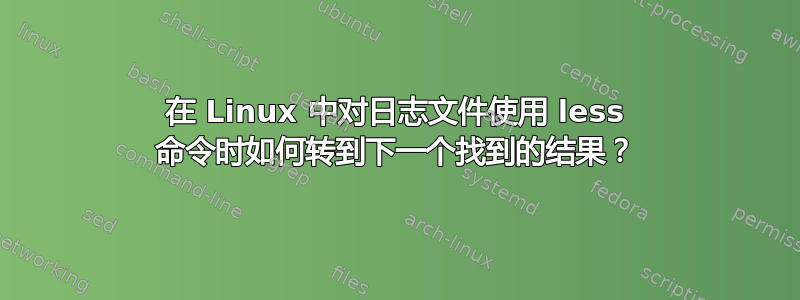
我有一个日志文件,我可以在该文件上使用,我知道如何用+less转到日志文件的底部,然后在文本文件中使用它进行查询。shiftG?
我不知道该怎么做,当我进入日志文件底部并找到第一个错误或我所搜索的内容时,?我该如何找到下一个错误?从底部向上,我希望在日志文件中向上向上找到每个错误。
答案1
答案就在手册里,man less:
n Repeat previous search, for N-th line containing the last
pattern. If the previous search was modified by ^N, the
search is made for the N-th line NOT containing the
pattern. If the previous search was modified by ^E, the
search continues in the next (or previous) file if not
satisfied in the current file. If the previous search was
modified by ^R, the search is done without using regular
expressions. There is no effect if the previous search
was modified by ^F or ^K.
N Repeat previous search, but in the reverse direction.


